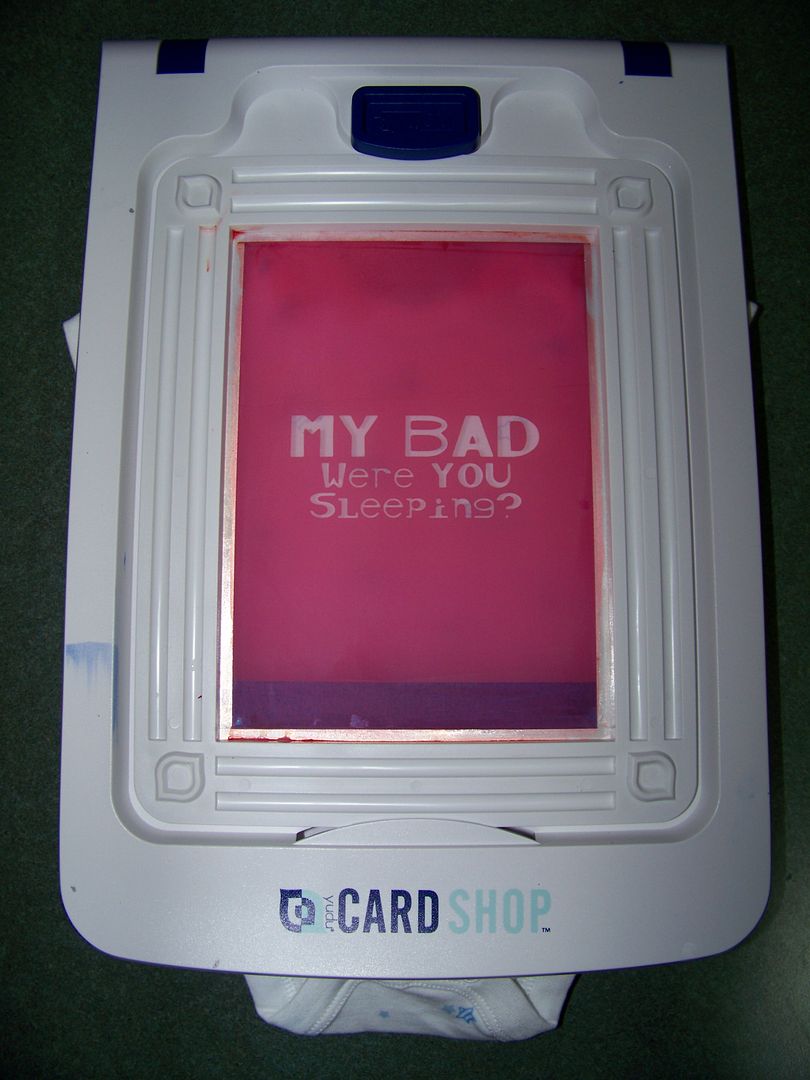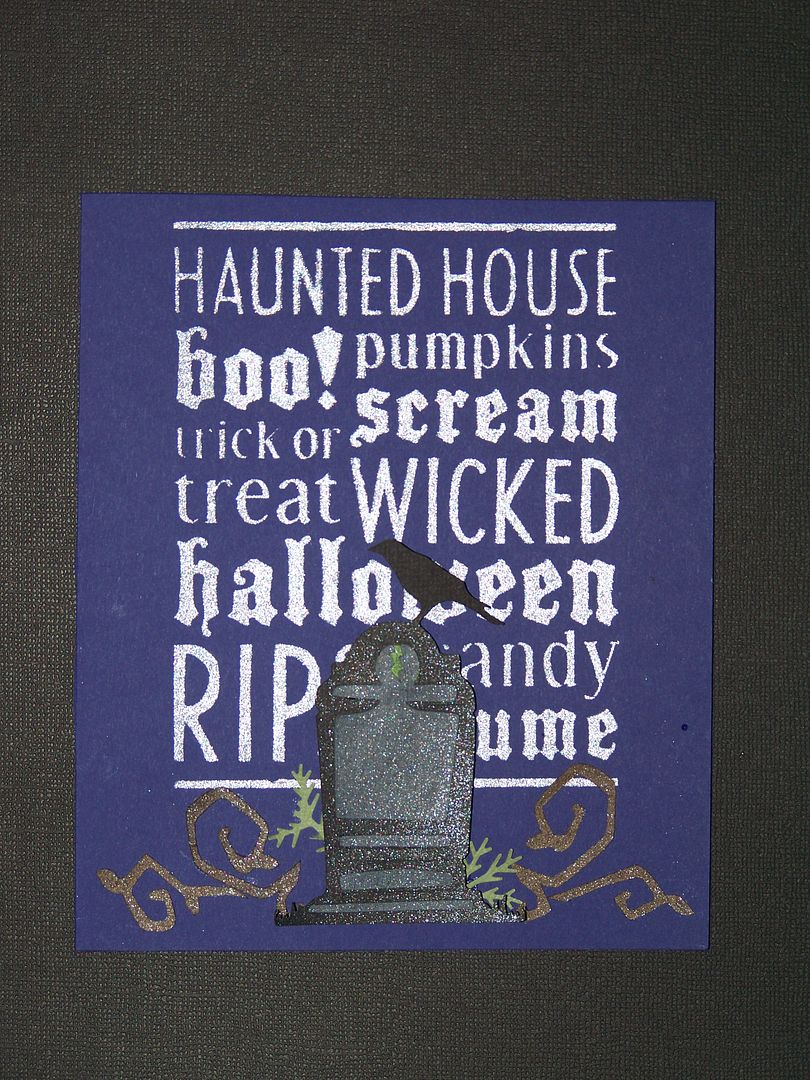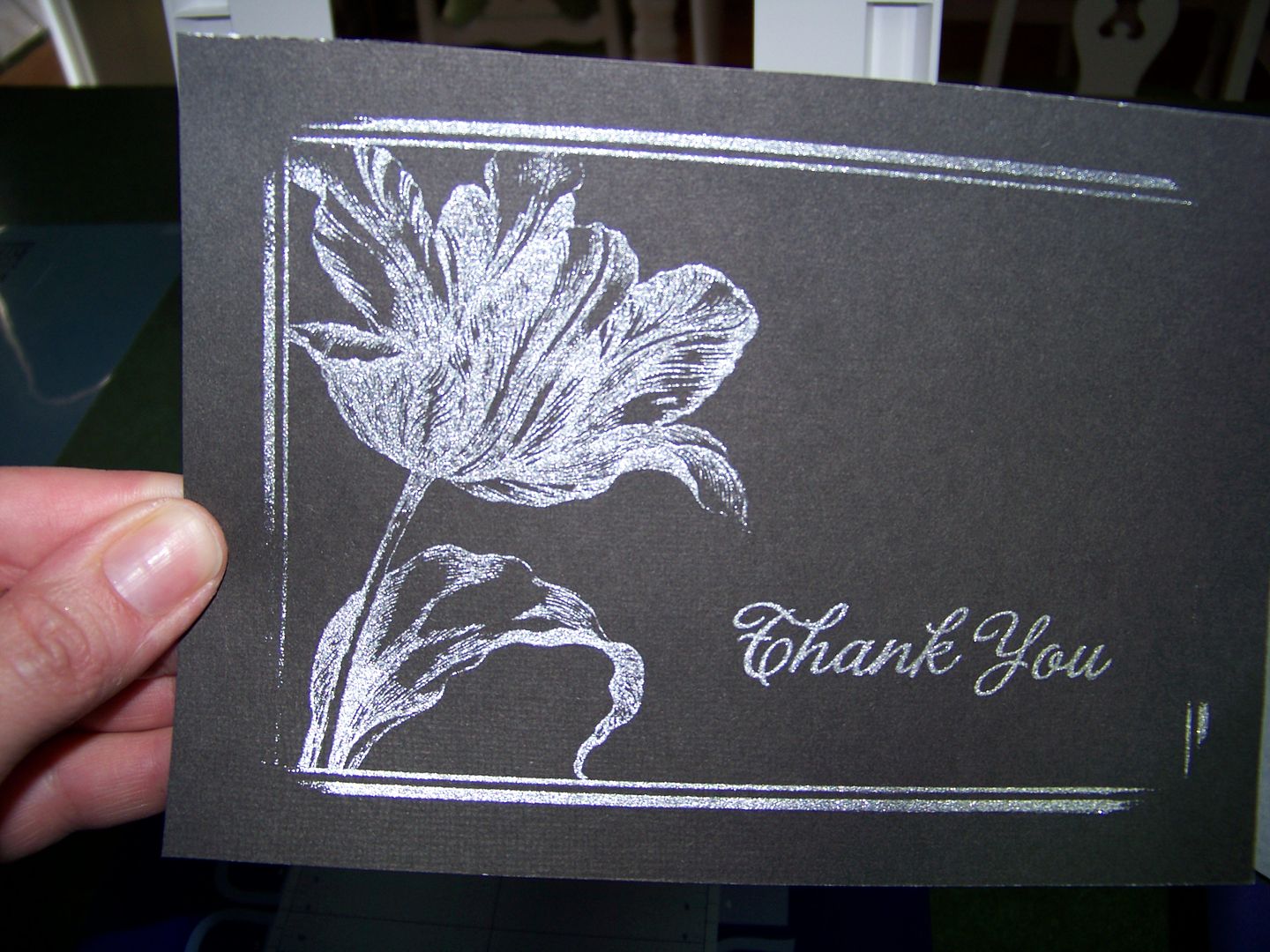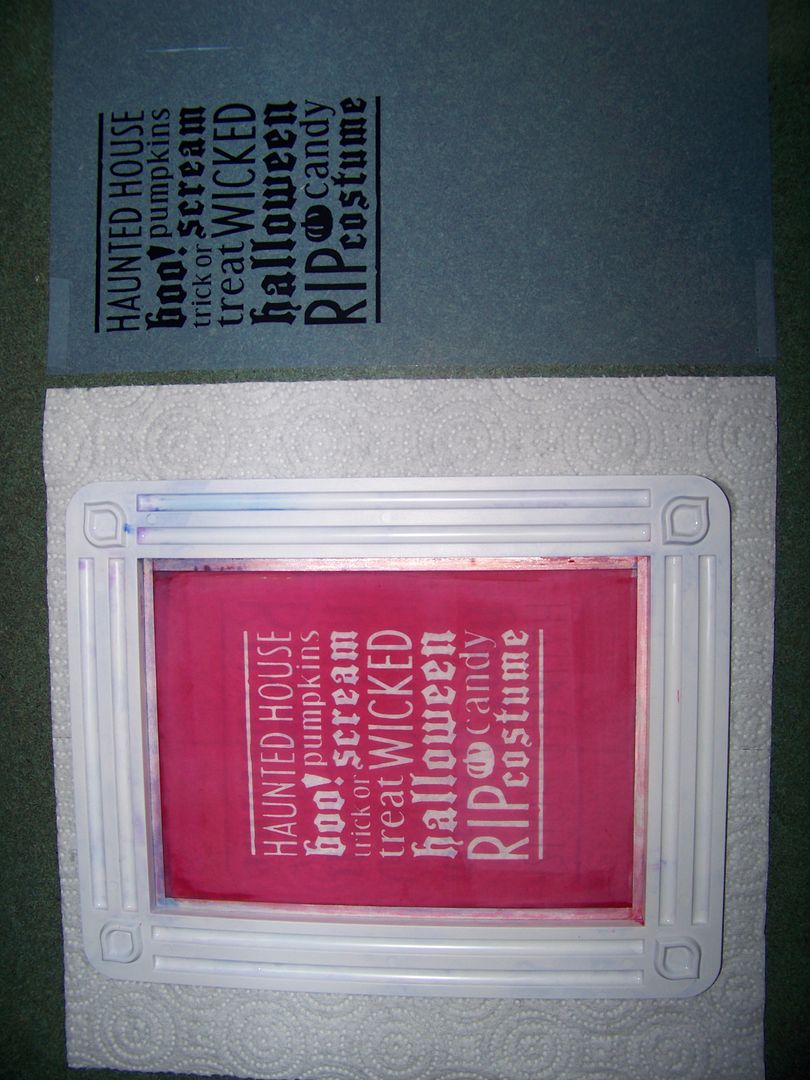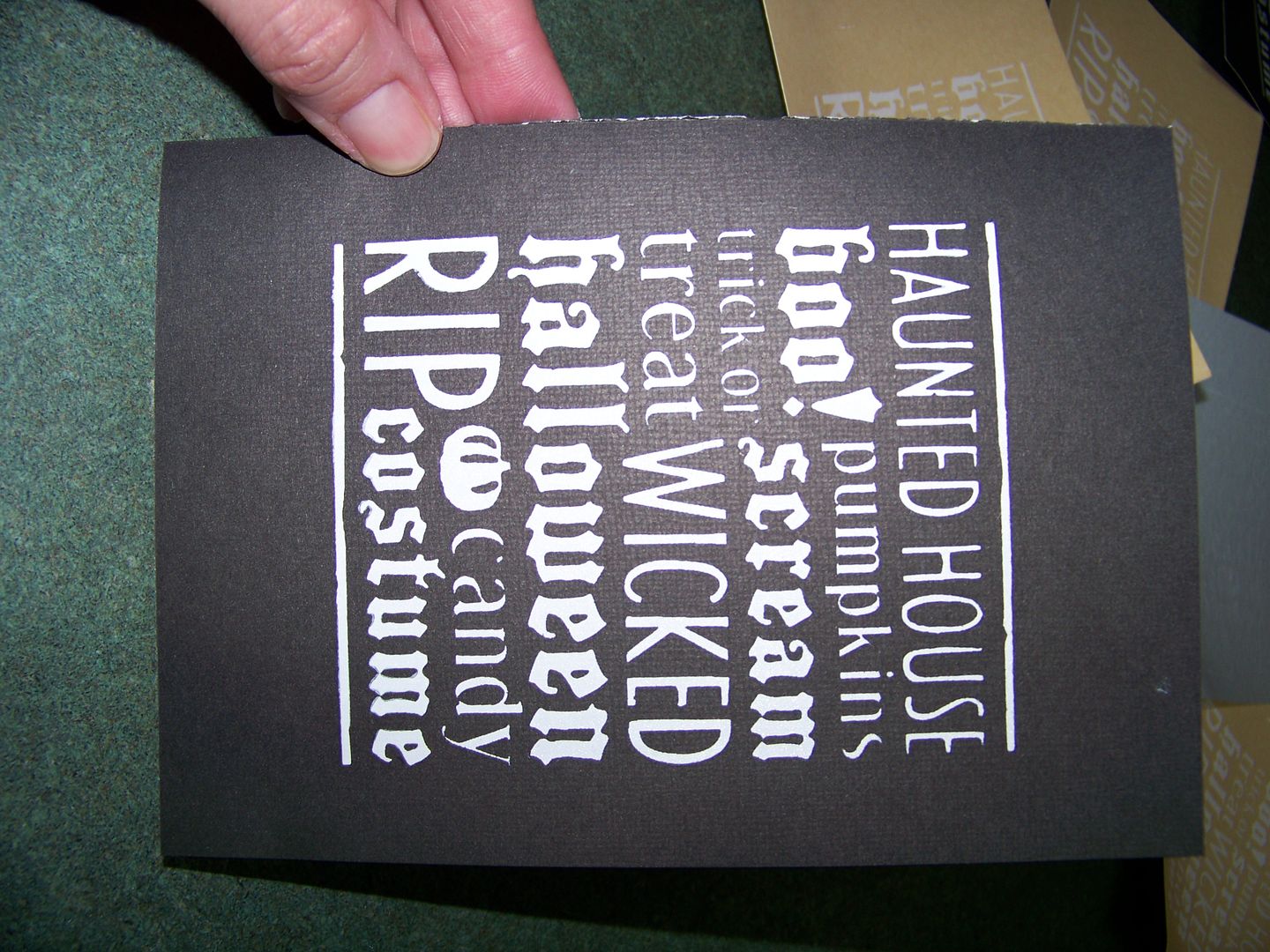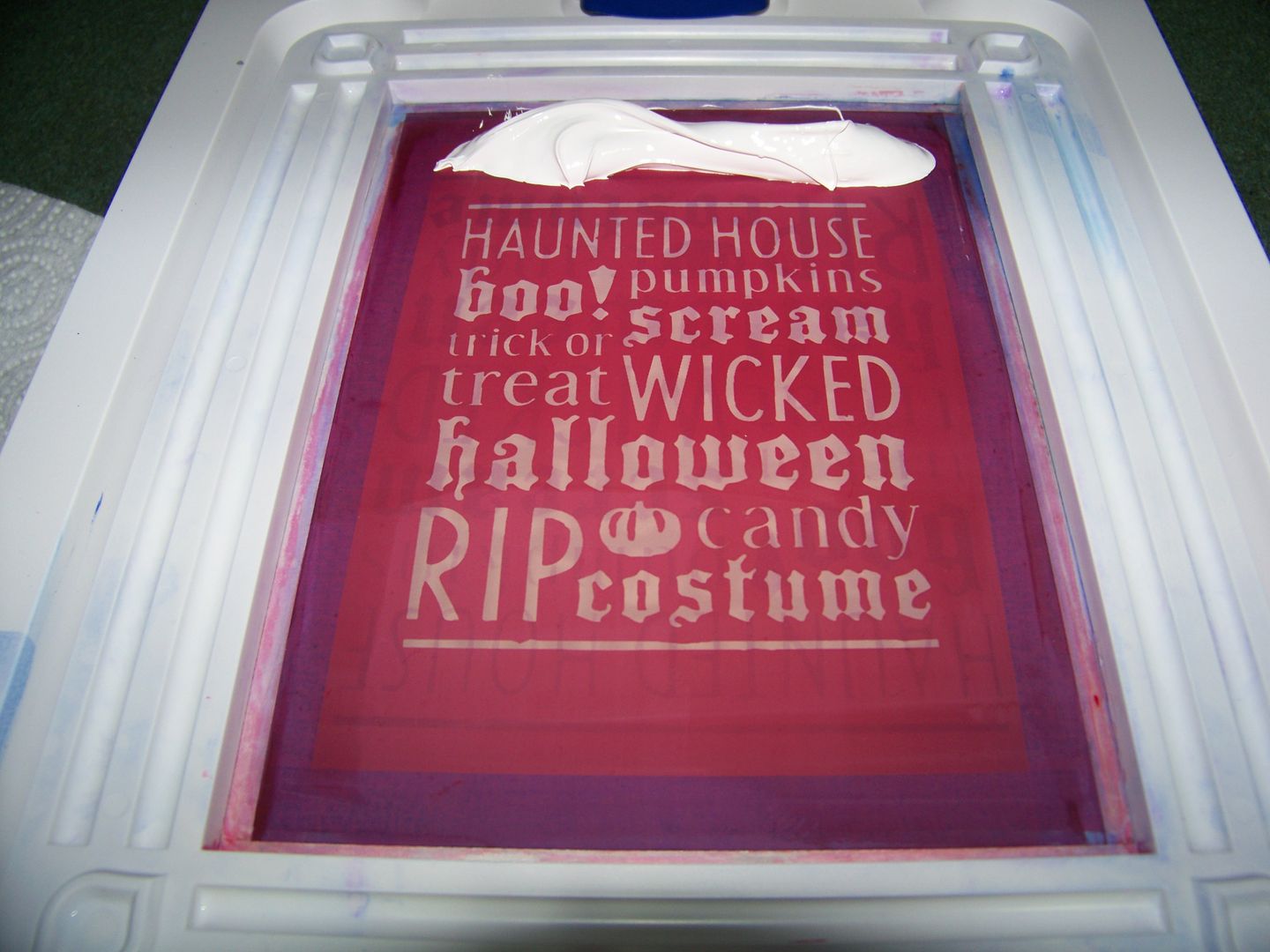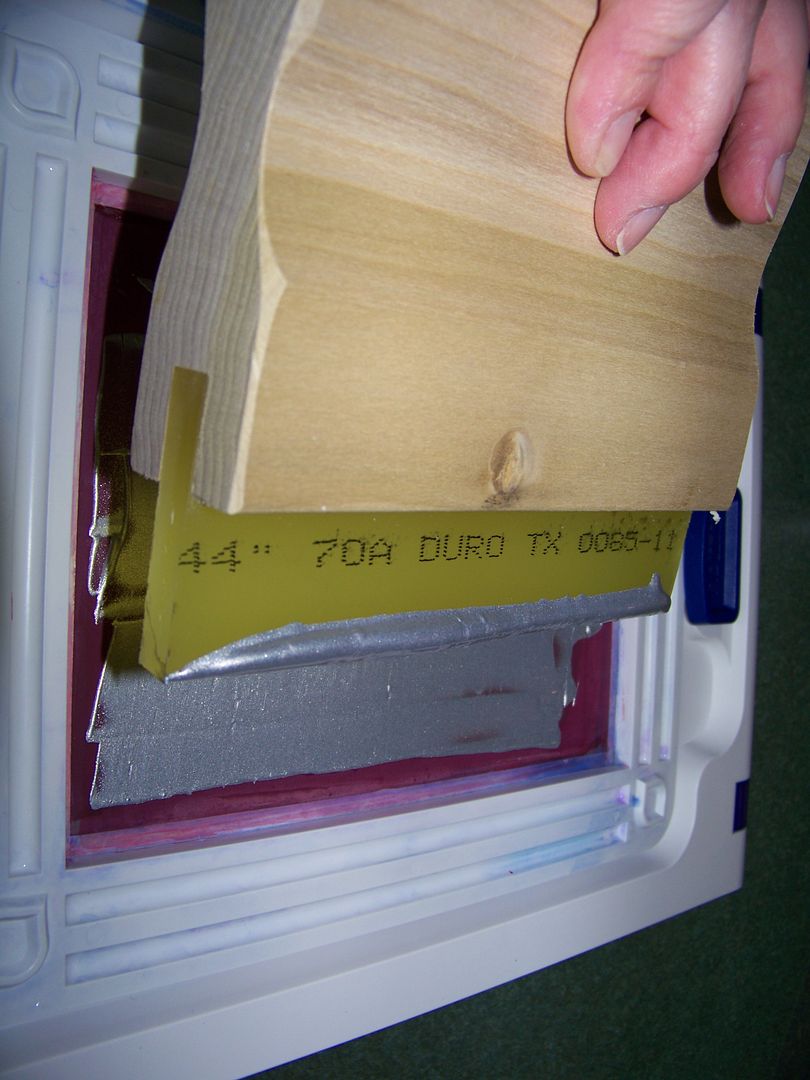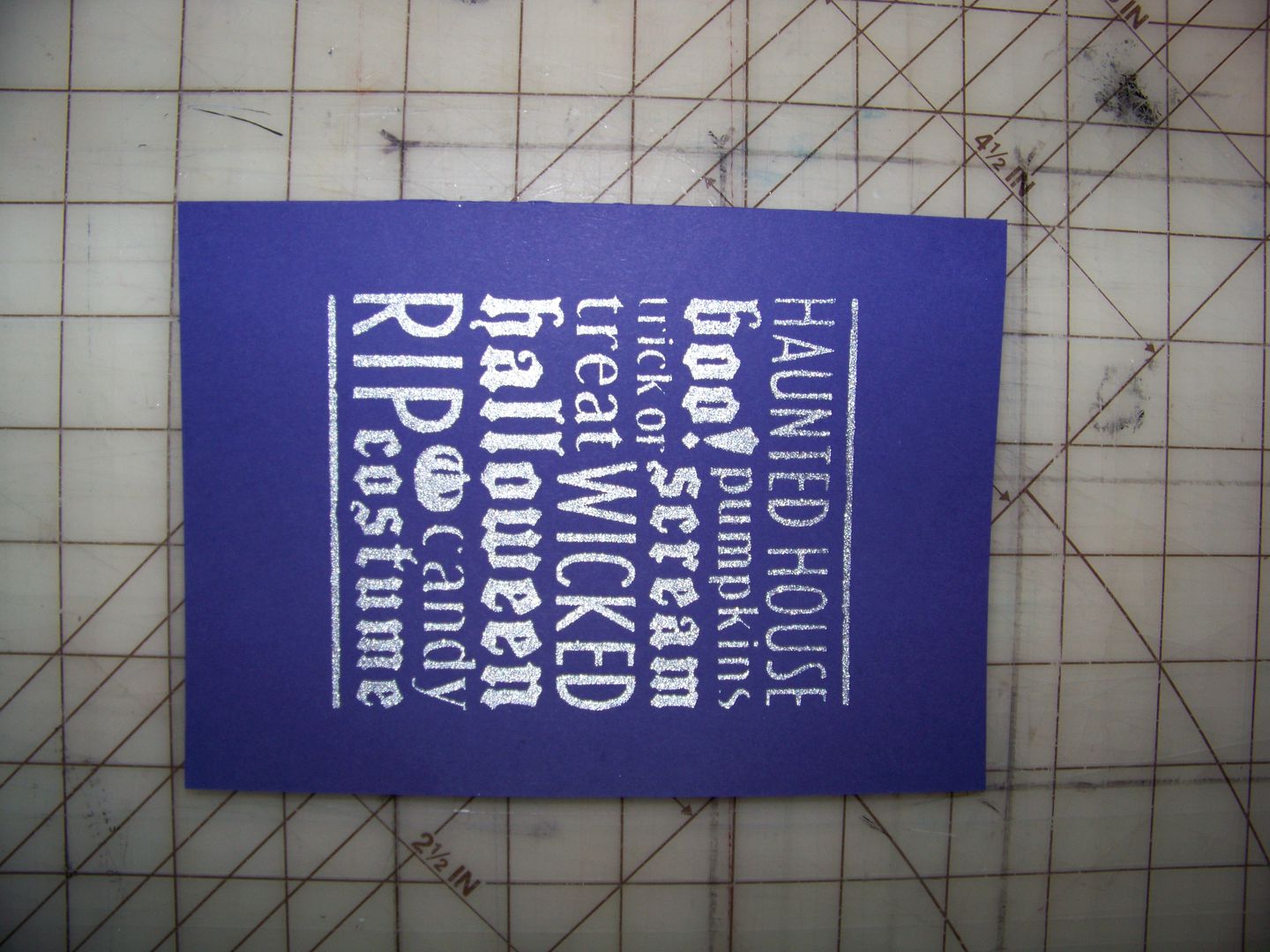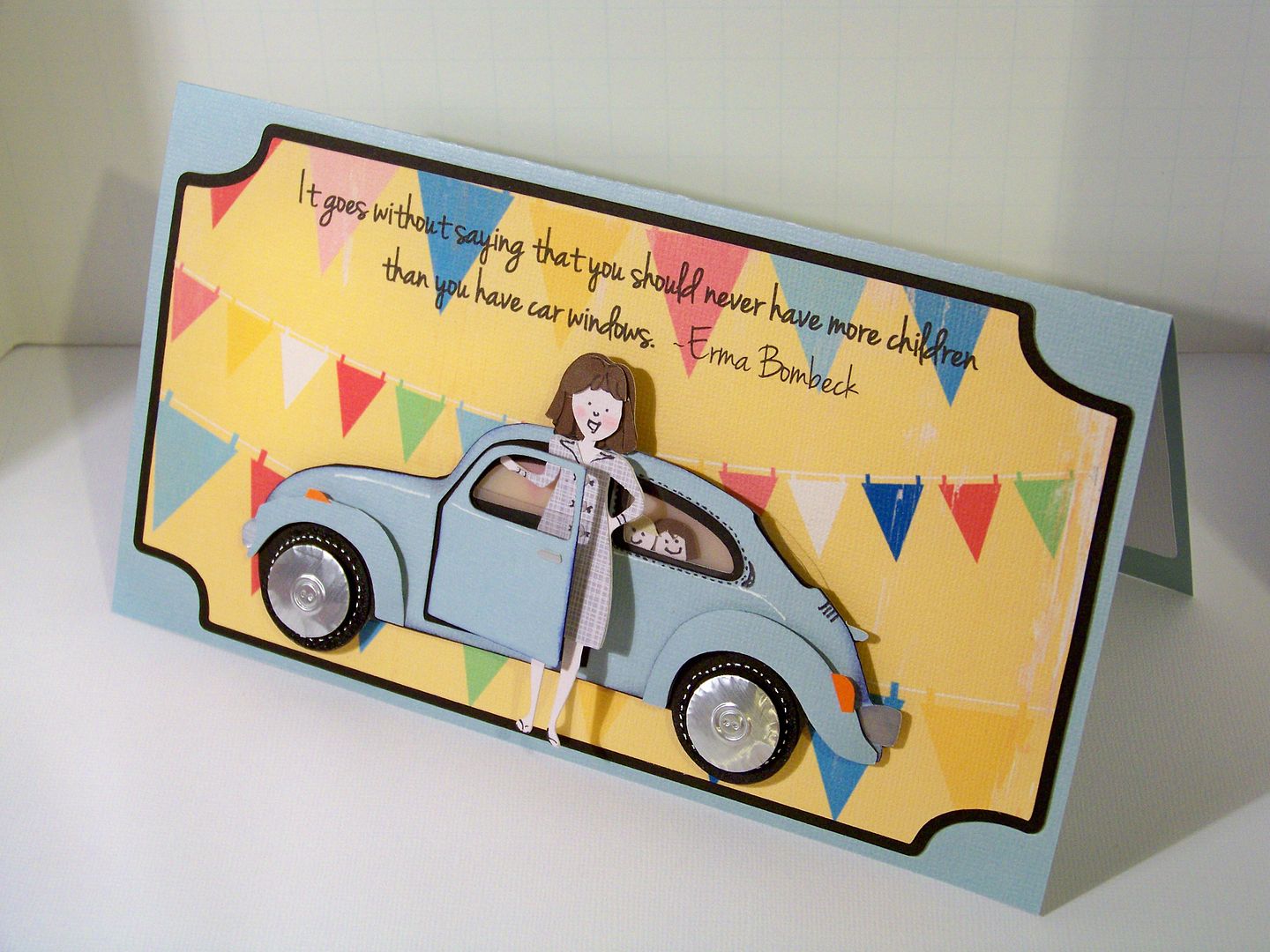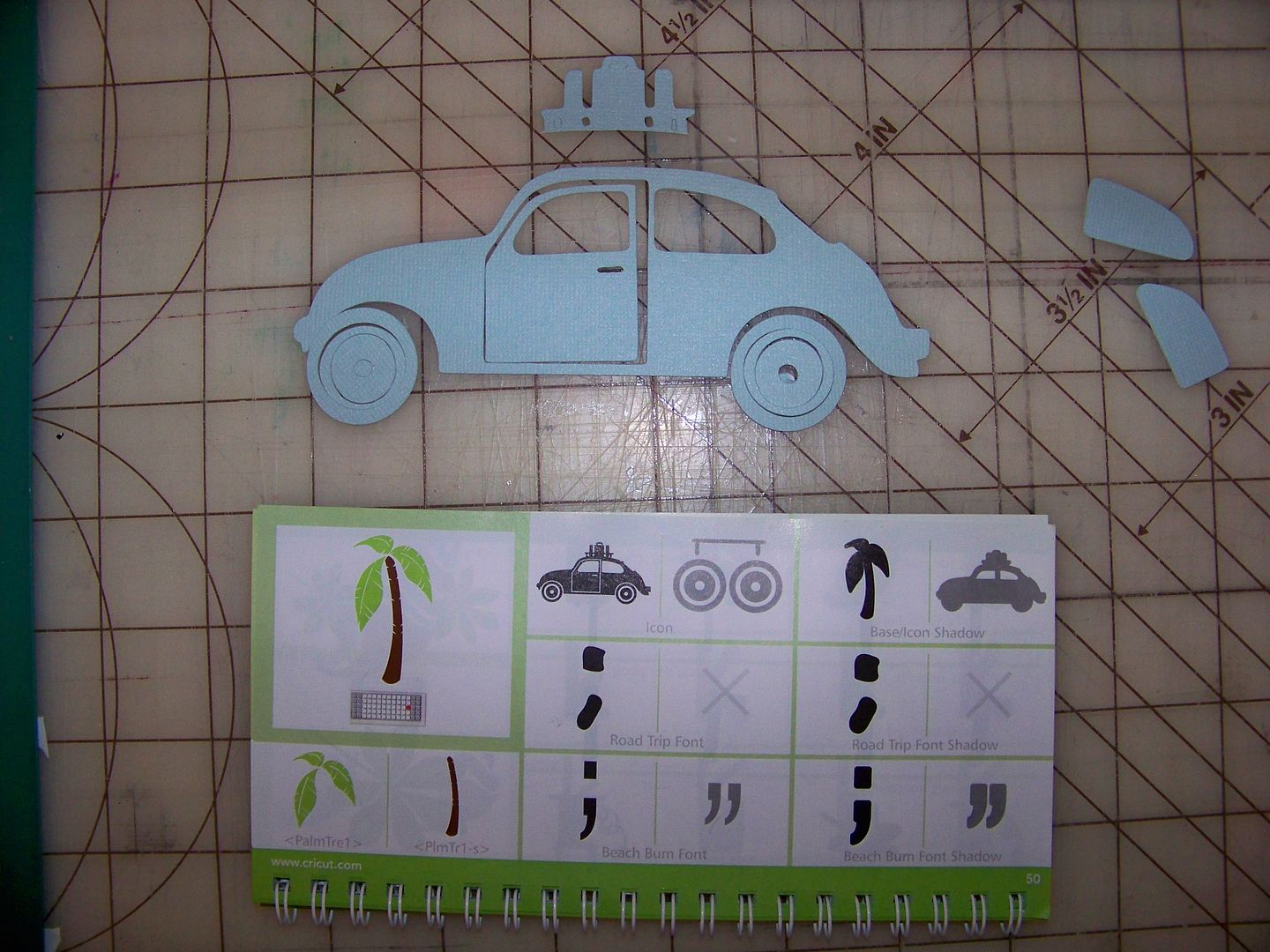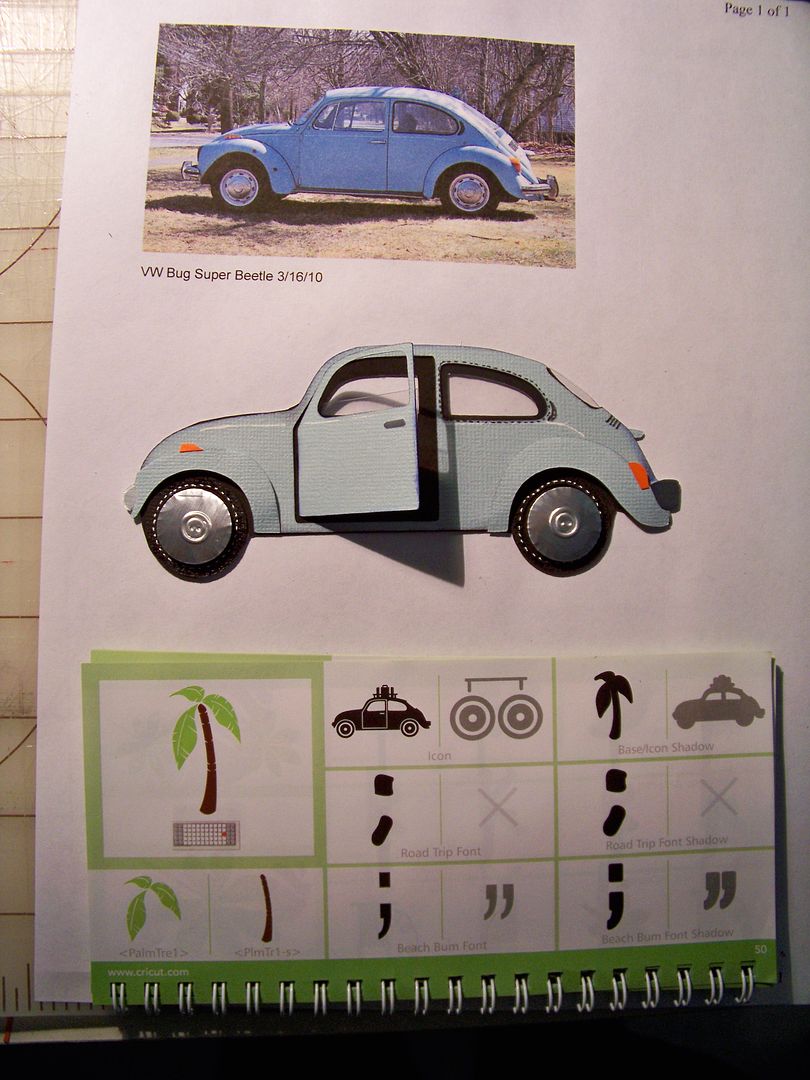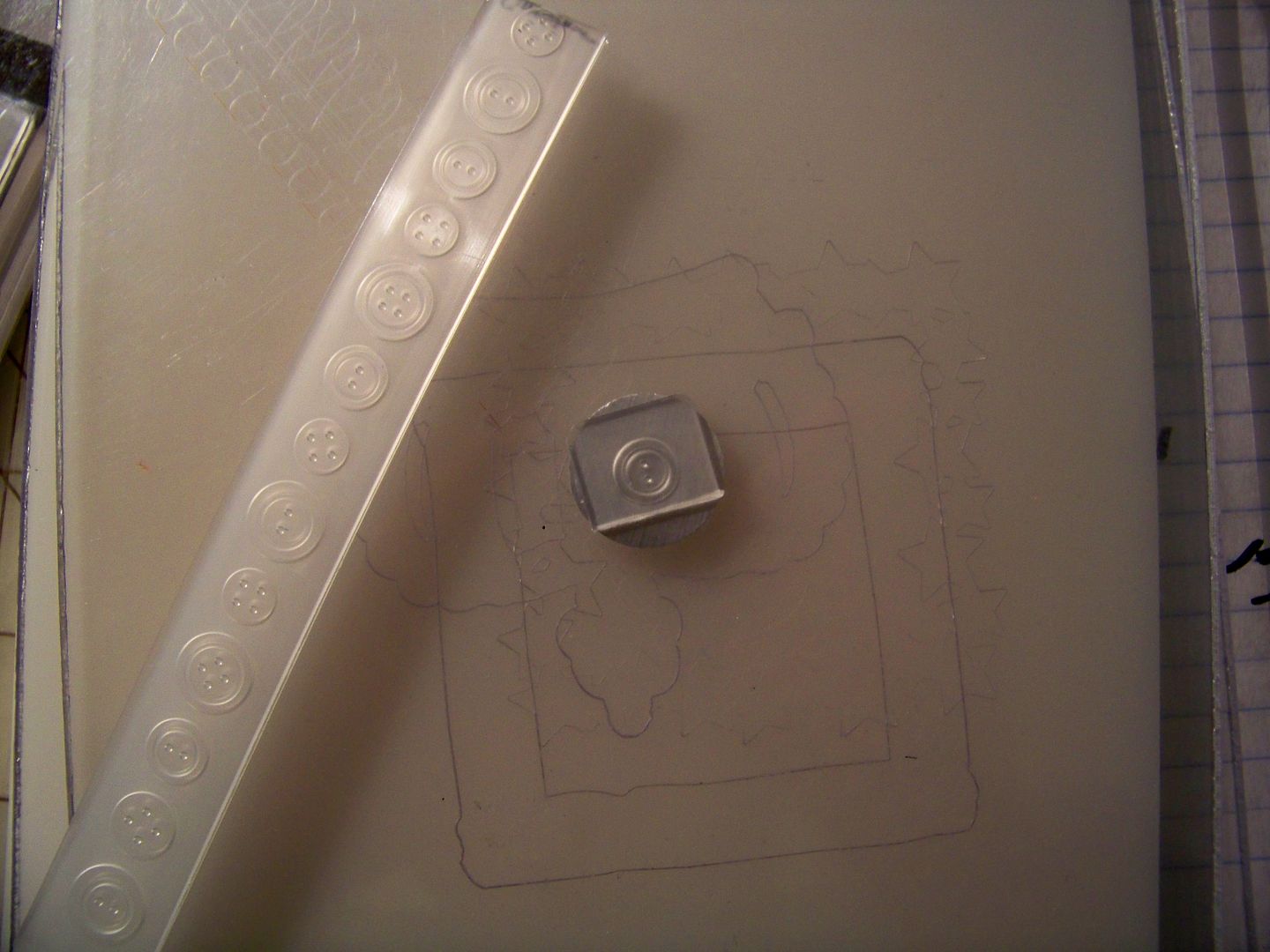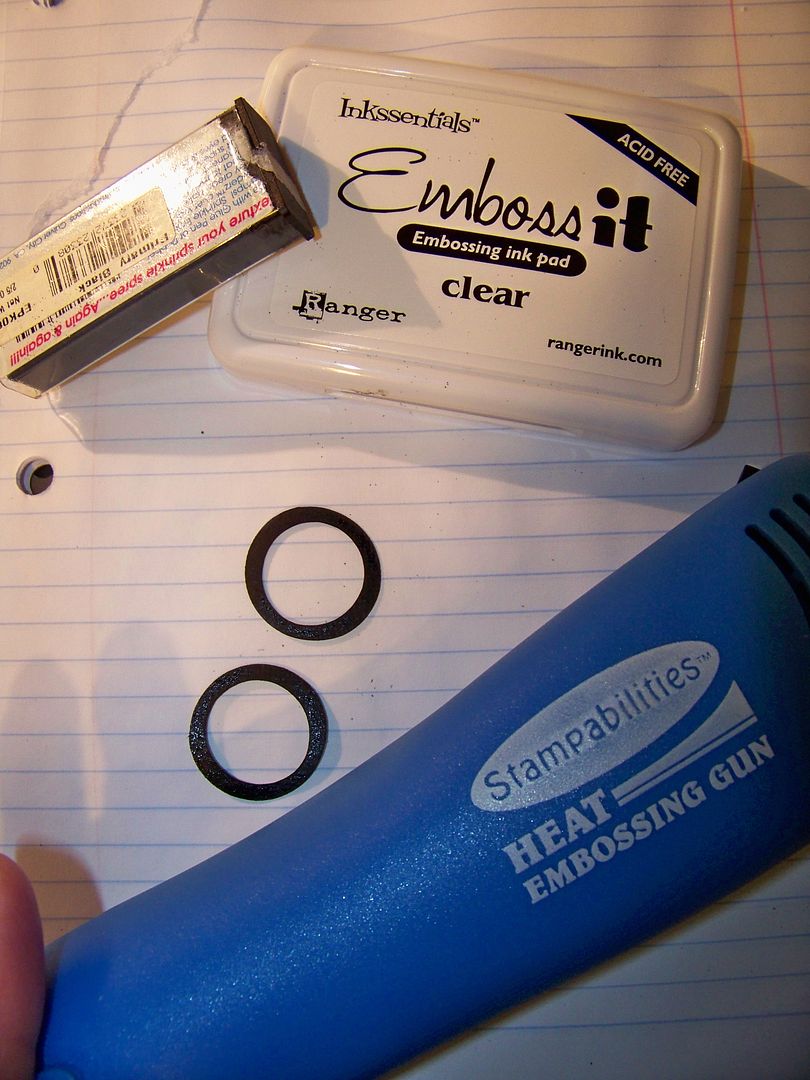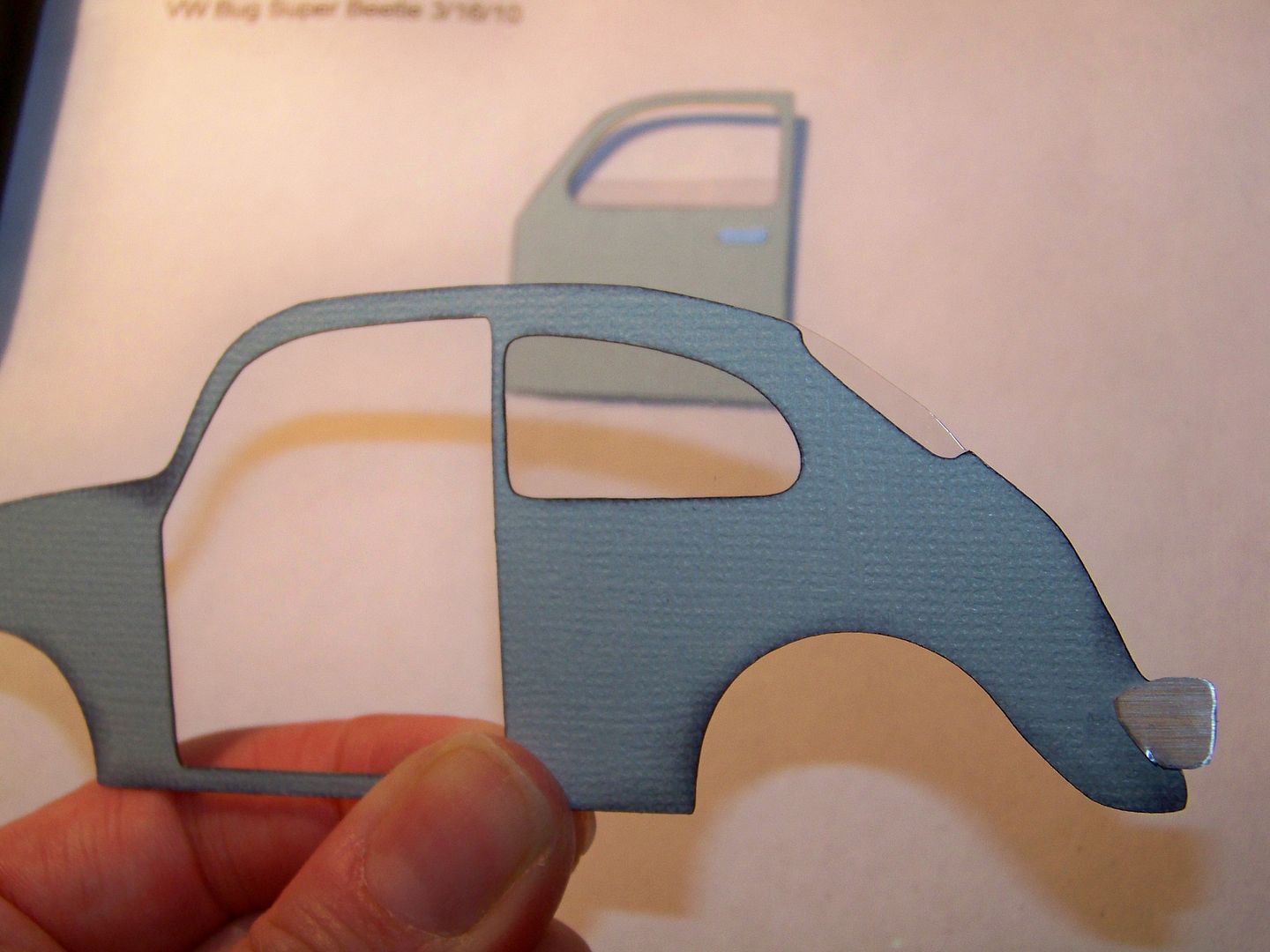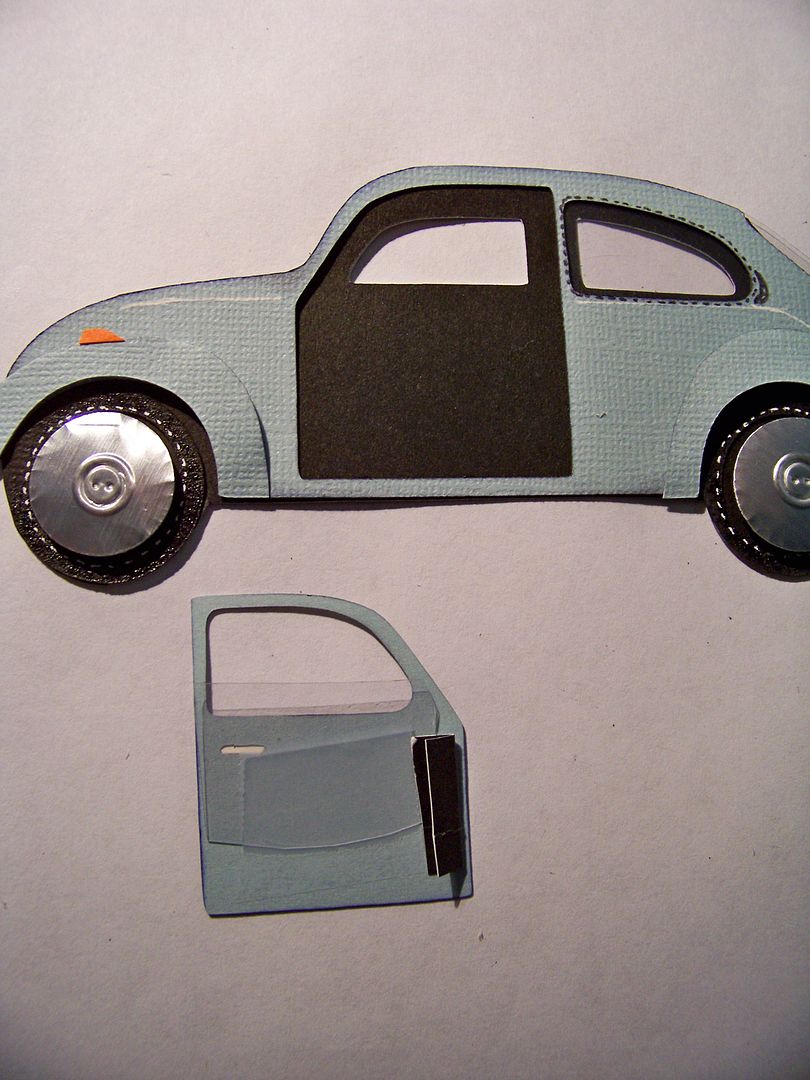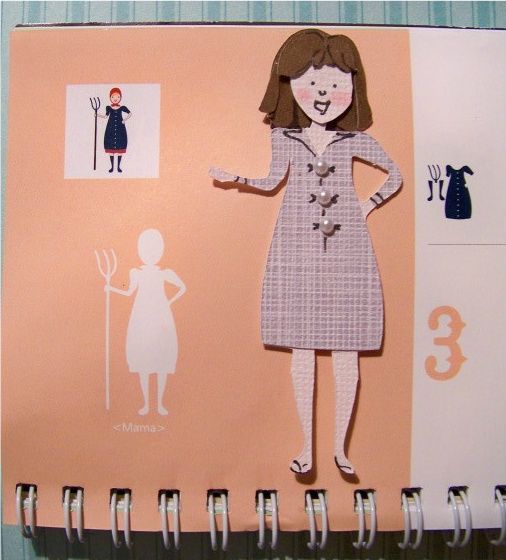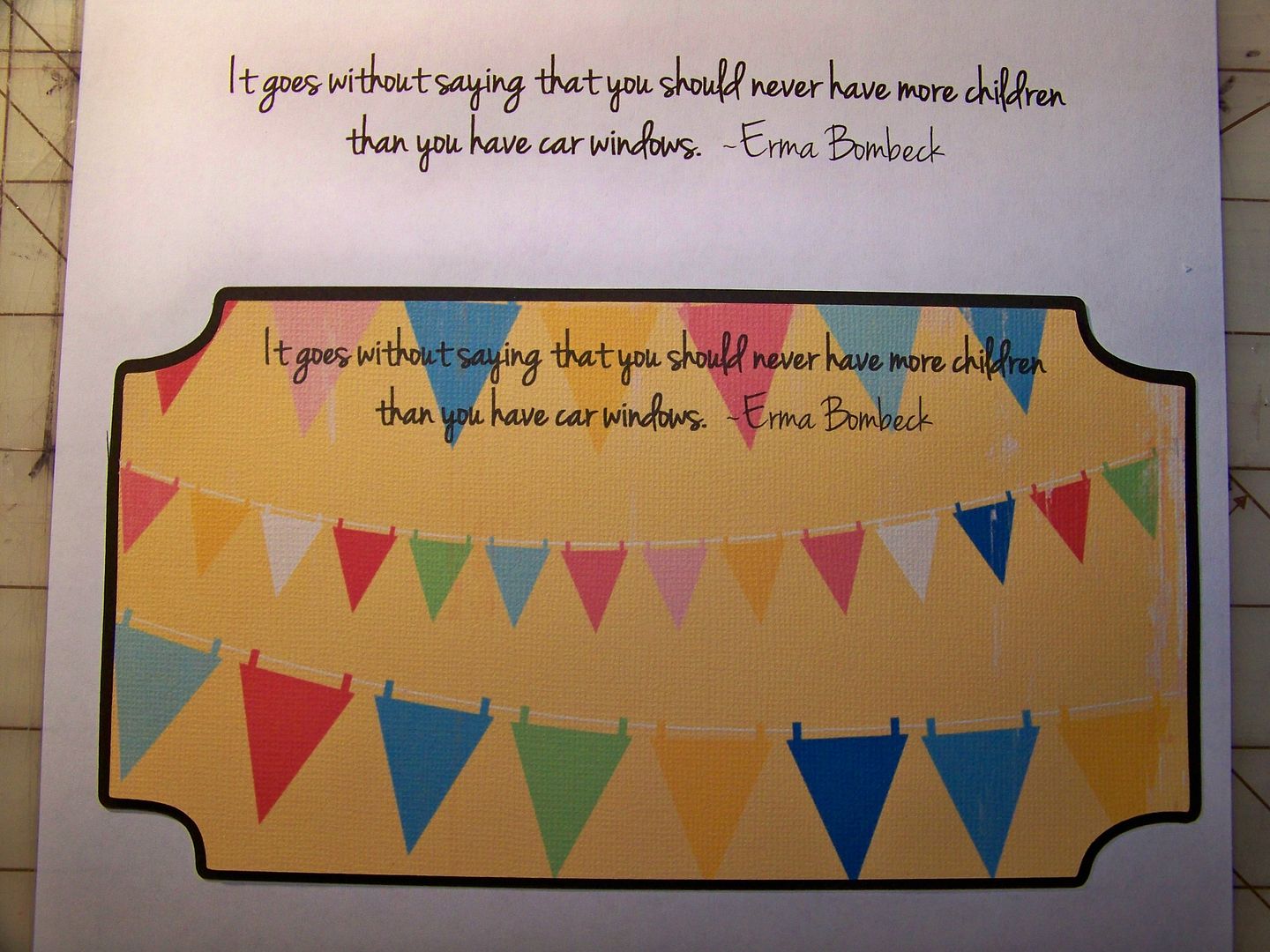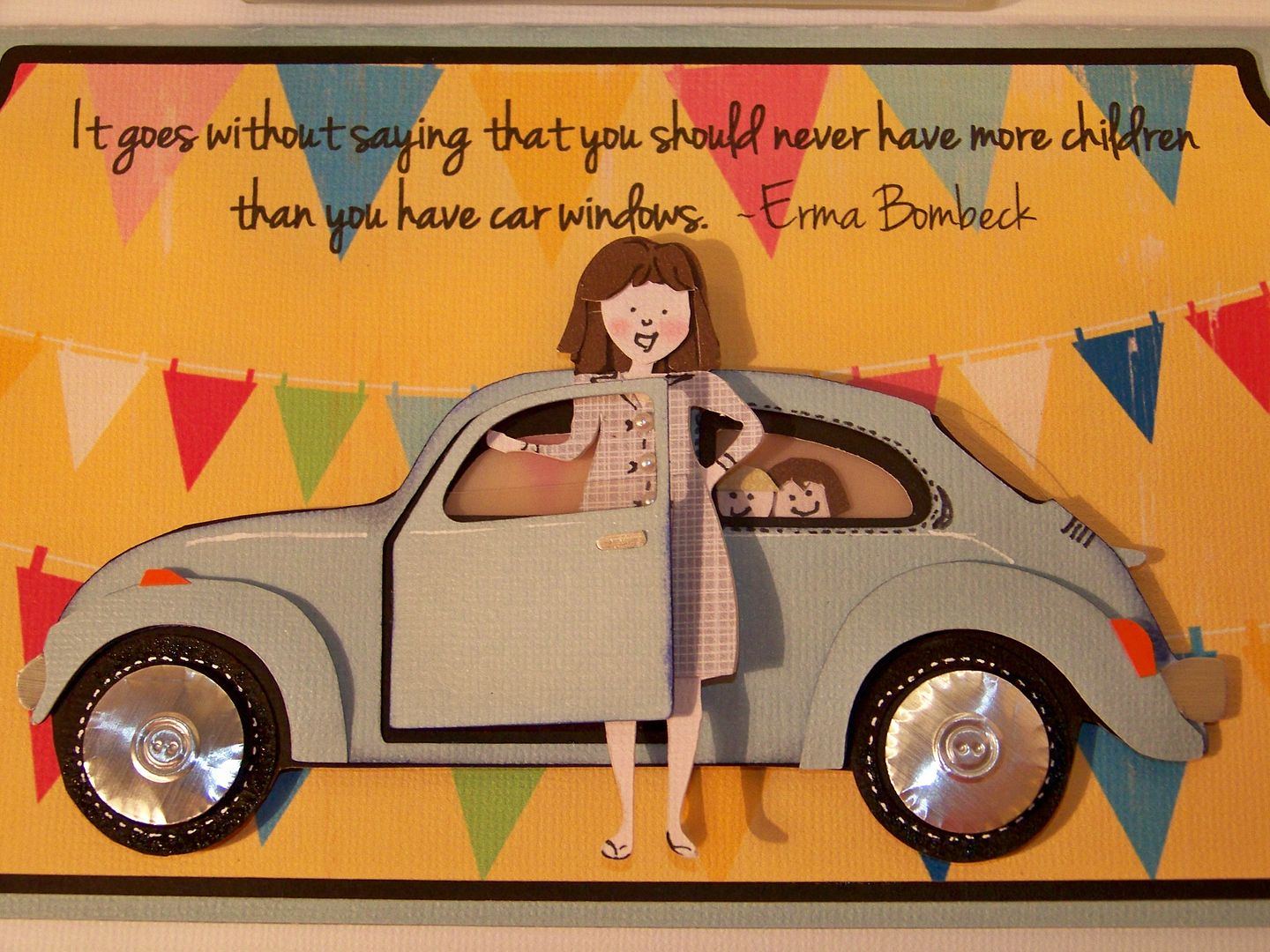Autumn is a perfect time to make things for others with the natural inspiration from the colors all around and the spooky fun of Halloween. I have been working on treat bags, gift bags, baking, and sewing so far this fall.
How much fun are the Halloween cartridges! There are so many great ones available right now-- and some new ones this year too! I used Chic and Scary to decorate gift bags for my mom and in-laws.
The bird image on the left was cut at 4-1/2" from Chic and Scary. The tag was made by stamping the outline and printing the text using FontSpace's 'Ink in the Meat' at 50 point. The chandelier image was also cut from Chic and Scary, but at 7". The tag was cut from Art Philosophy (page 68) at 4". Again, the text was printed using the same font and size. Don't you just love that font? I used adhesive red rhinestones to add a little bling.
My daugher's school doesn't allow Halloween images or celebrations so we go all out for the ballet school students and teachers instead!
These treat bags were filled with silly glasses, skeleton bracelets, spider rings, card games, fangs, spooky stampers, candy, and pretzels. The tag was cut from Autumn Celebrations (page 60) at 4". I sprayed the black cardstock with Glimmer Mist in Sun Sister and LOVED how it sparkled. Just check out the difference below!
The 1" and 1-1/2" bats were cut from Chic and Scary. They were inked and their wings were bent to give dimension. They were attached with pop dots.
We get a pretty good crowd of trick-or-treaters with our neighborhood kids. Families from outside of our neighborhood drop their kids off by the carload-- I have actually seen that! So, just to share a bit of pettiness, I will tell you that one of my pet peeves is new parents who roll their infants around to trick-or-treat. I wouldn't mind handing over candy if the parents were dressed up too---since they are the ones who will be eating it!!! So, this year, I have Infantino rubber duckies for the babies!!!! Bwahahahaha...
Don't worry-- I bought plenty of rubber duckies...
What can I say? I got a deal. OK - enough of my confession. Let's move on to the next project:
I put together a few pumpkin bread gifts using my Simply Scarecrows cartridge to decorate mini loaves. From this cartridge on the Expression, I cut the scarecrow at 4", the bird at 1-1/2", and the leaves at 1".
Recently I discovered the most FANTASTIC, tender, flavorful pumpkin bread recipe. I have been making and giving away mini loaves to everyone! Click here to find the recipe on the wonderful Zabar's site. (You can sign up to get their recipes emailed to you, which is how this one found its way to me.)
The original recipe calls for baking in a large loaf pan. I make the recipe in my mini loaf pan, adjusting the baking time to 30 minutes. I also changed the raisins to dried cranberries. My very picky daughter loves pumpkin but not nuts. Baking in a mini loaf pan, I can easily fill one or two mini loaves before folding in the nuts, then filling the remaining mini loaves so that she can have her own without walnuts. The spices in this recipe are magical!
I can't get away with much of this gift-giving without my little helper expecting some fall gifties herself! This is a dolly-and-me poncho set that I made.
My daughter fell in love with the owl fabrics that we found at our local Hobby Lobby. The fleece is a larger scale and was made into a poncho for my daughter using McCall's M6196; the broadcloth is the perfect scale for a doll and was altered from Simplicity 3936. These were so fast to put together!
I have been struggling with flocking and my Yudu. I cannot seem to get an even coating, but this was the closest I could get... and I kinda like it for Halloween!
I used adhesive from Plaid Simply Screen after experimenting with that and Yudu brands. I used Yudu-brand flocking paper. The design is one that I cut with Chic and Scary. I cut it from vinyl and applied it to acetate to burn the image into the emulsion on a 70 mesh screen. I experimented with letting the glue dry before peeling the flocking papers away, weighing down the flocking papers into the glue using heavy books. I seem to still have areas where the flocking is not as opaque and solid in some areas as in others. If anyone has perfected this technique, please let me know so I can ask you questions!!! I have flocking in all colors and lots of ideas in mind once I get this perfected!
Thank you for looking at my projects! I had so much fun with all of these!
Click here to see all of my projects in My Project Gallery.
Click here to see my Yudu instructions, tips, and projects.
Happy Halloween!