For directions on uploading your own photo to get the RGB codes (this is especially helpful for licensed character colors), click here.
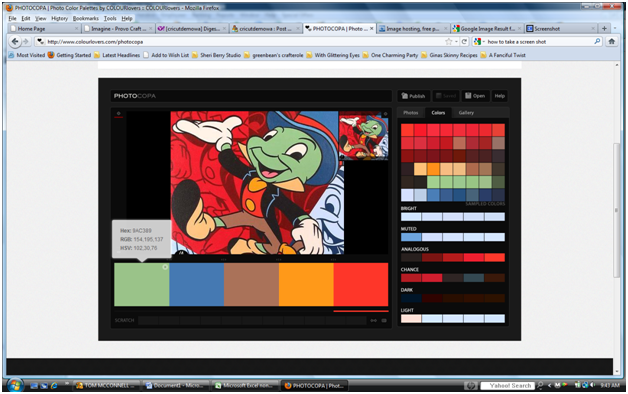 |
| You can upload any picture to colourlovers.com to get the individual RGB numbers! |
Below is my ever-growing list of sources for RGB codes.
You can find this in a printer-friendly version here.
Sesame Street Characters (from info posted on the Cricut message board):
Big Bird: Feathers 255-221-0; Legs Orange part 241-130-40; lines of legs pink part 192-117-140
Oscar: fur 142-200-64;eyebrows 188-101-30; trash can 195-206-226;tongue 207-58-64
Grover: Fur 0-125-191; Nose 241-109-158; Lips 195-56-59
Elmo: Fur is 238-64-53; Nose is 244-152-41
Bambi (from info posted on the Cricut Circle message board):
Main brown: 221-150-0
Dark brown: 176-85-15
Spots: 255-228-161
Ears: 248-190-170
Incredibles (from info posted on the Cricut Circle message board):
Red: 234-60-53
Black: 30-43-49 or 0-0-0
Yellow: 250-209-7
Belt: 244-149-85 or 230-100-40 (bright orange)
Skin: 237-190-172
Dad's hair: 145-104-74
Vi's hair: 2-30-41
Dash's hair: 226-182-121
Finding Nemo's Bruce (shark):
Blue: 96-164-199
Gray: 156-16-167
