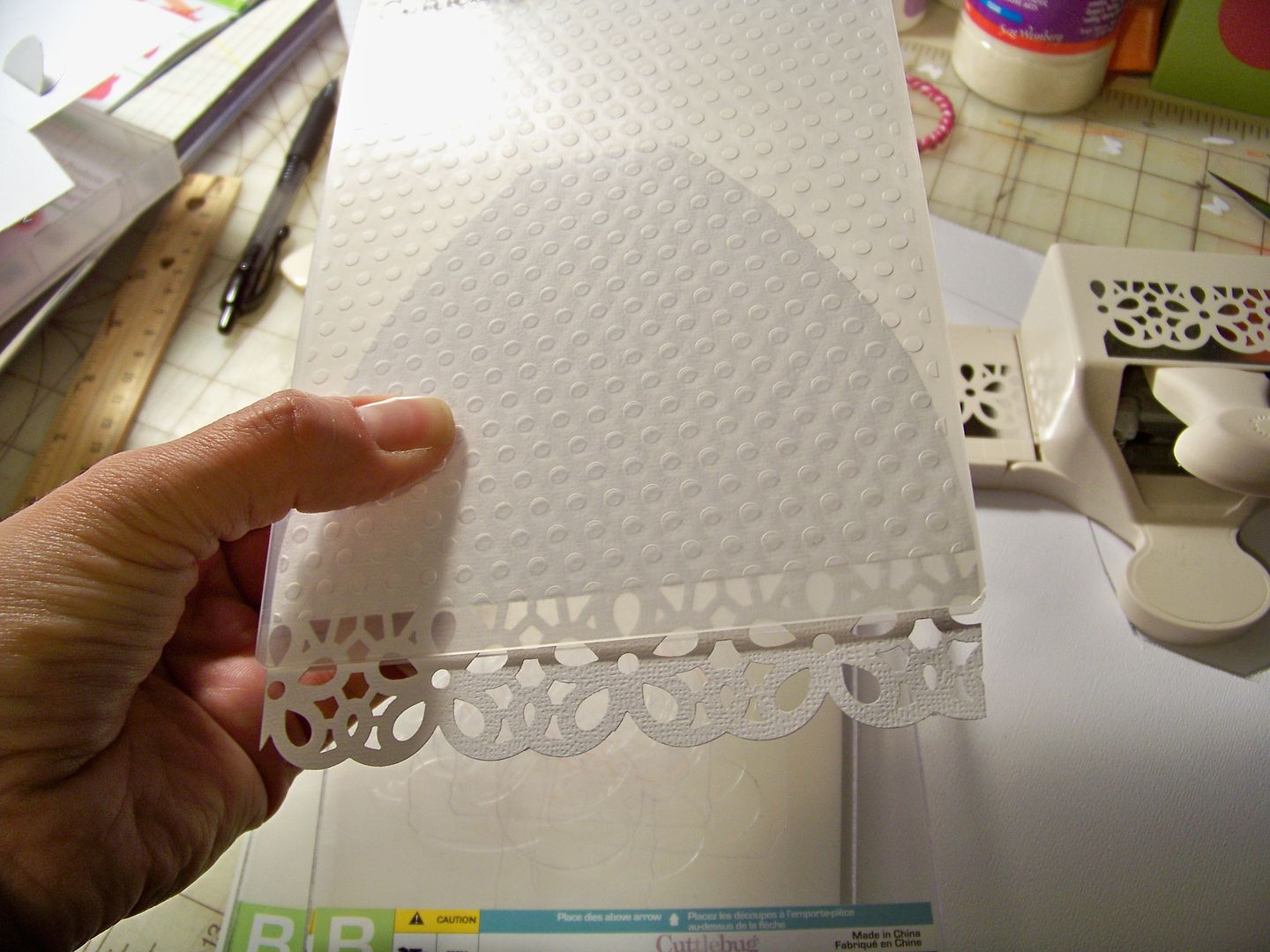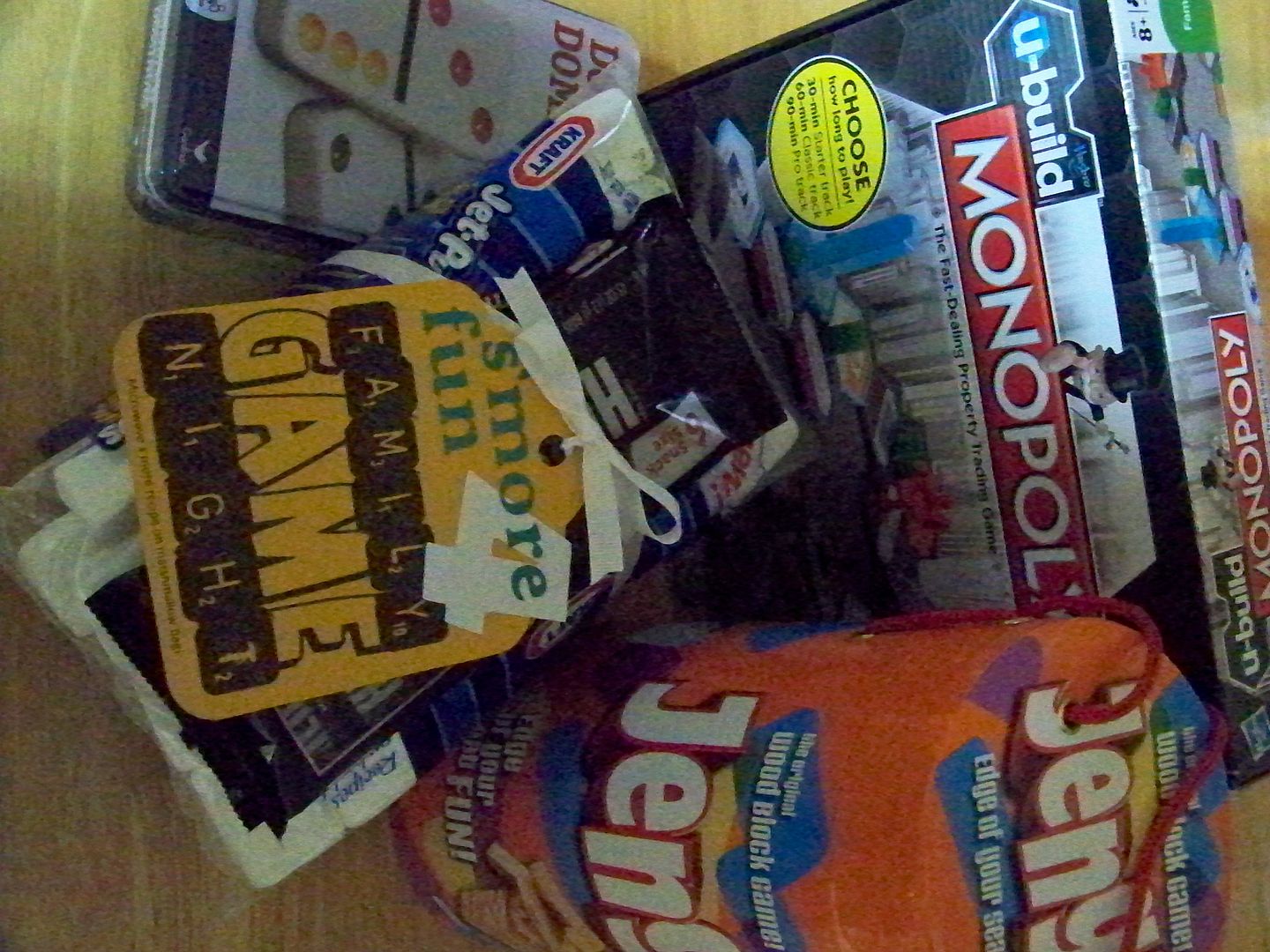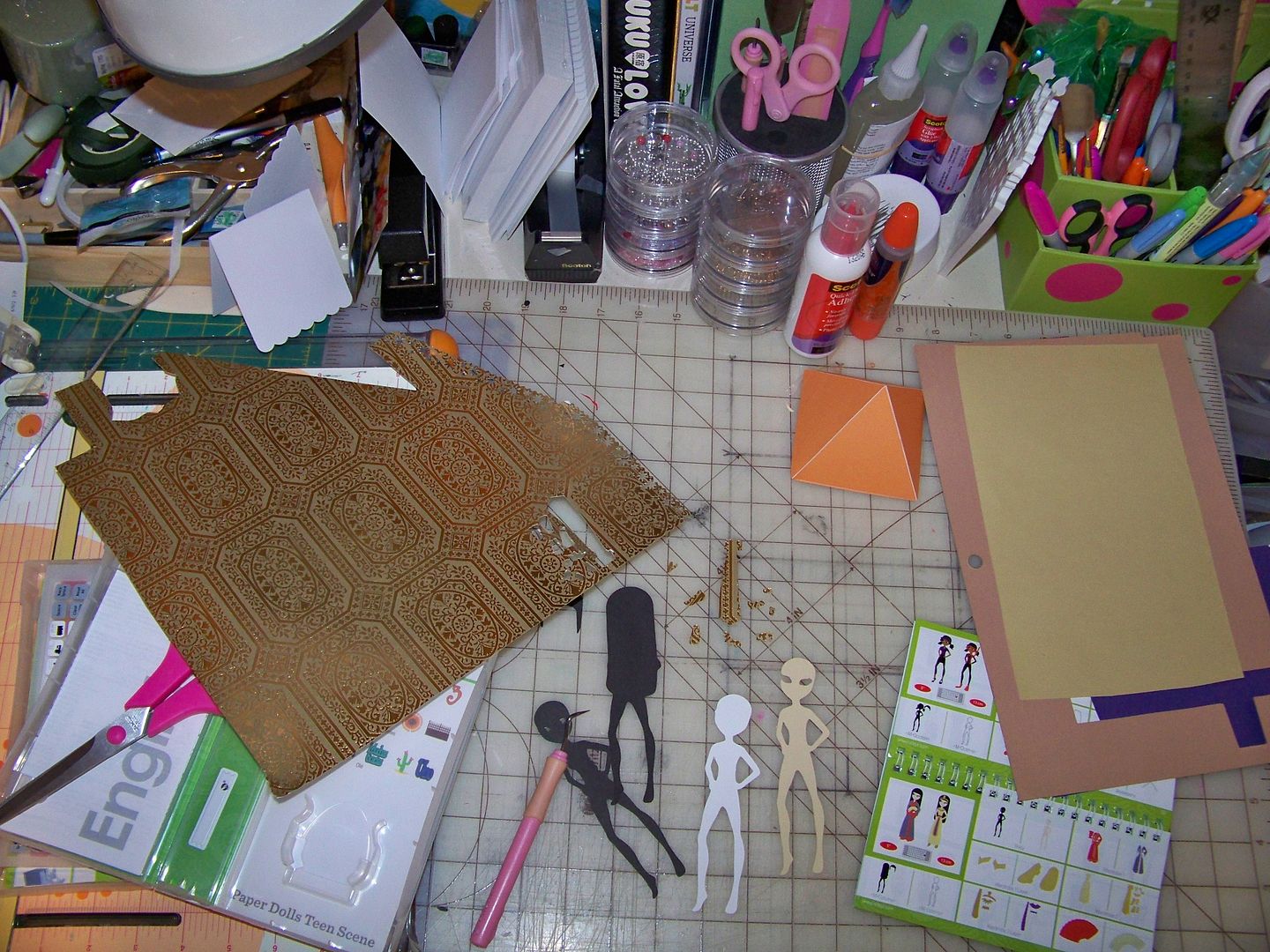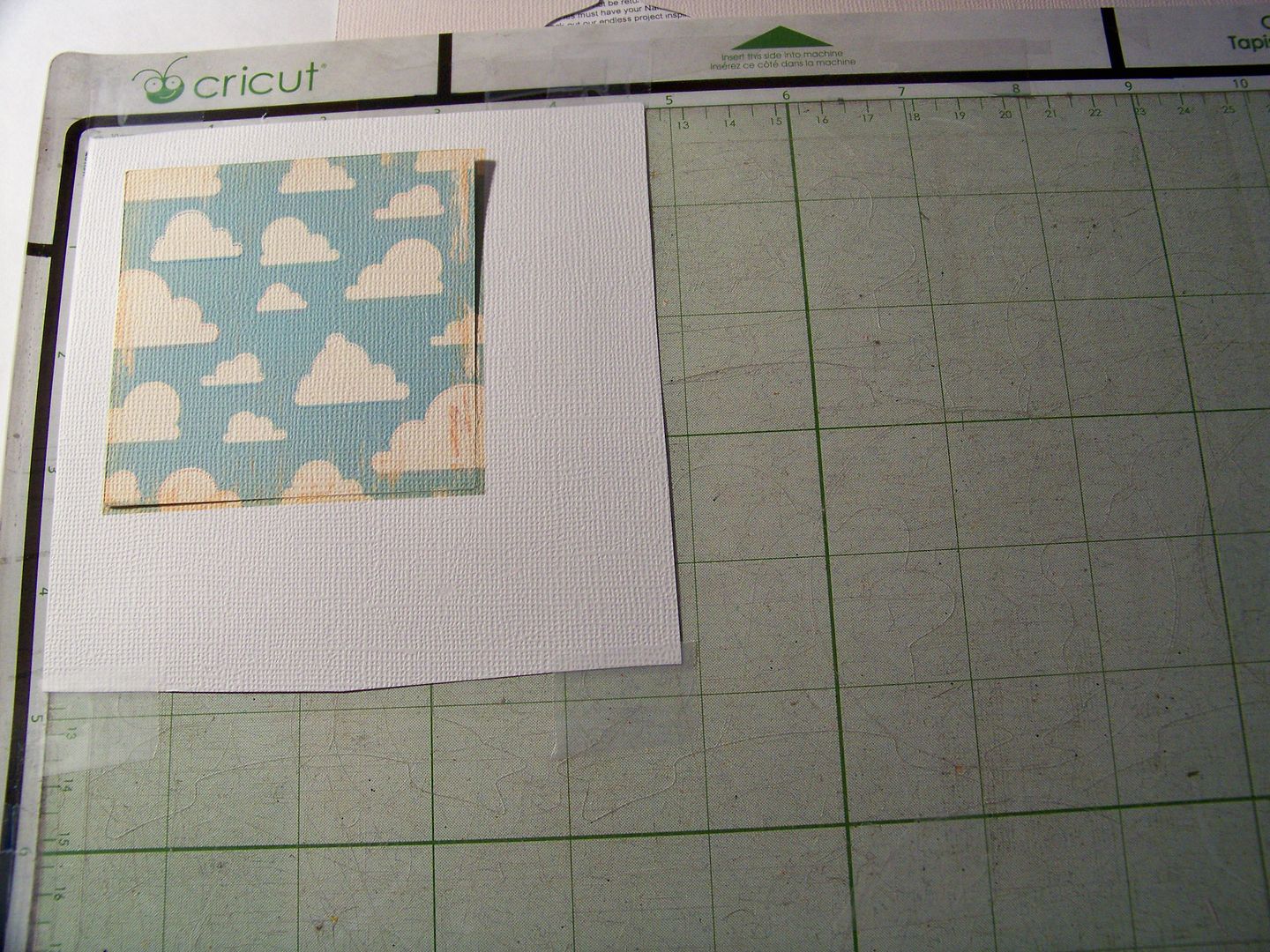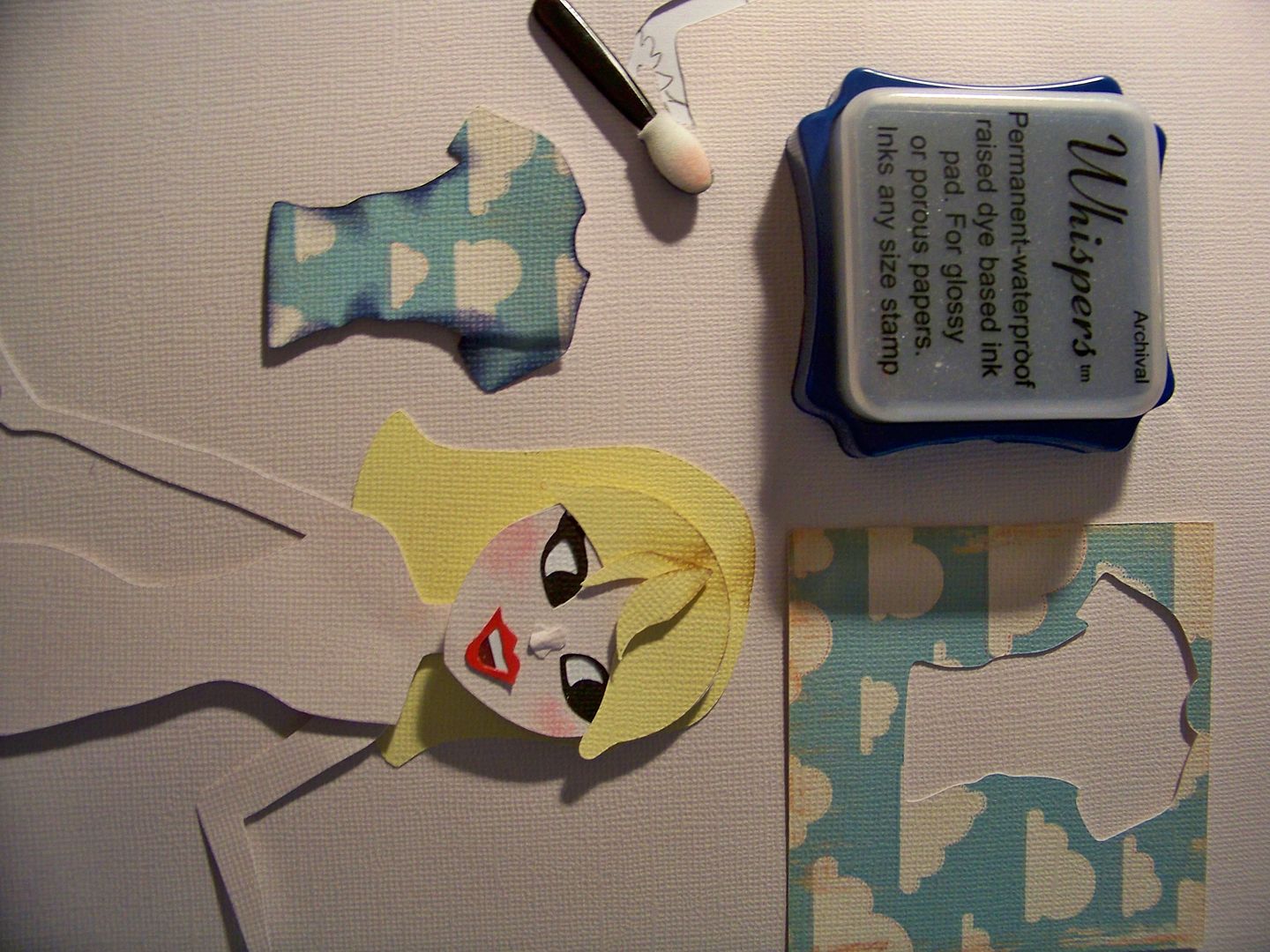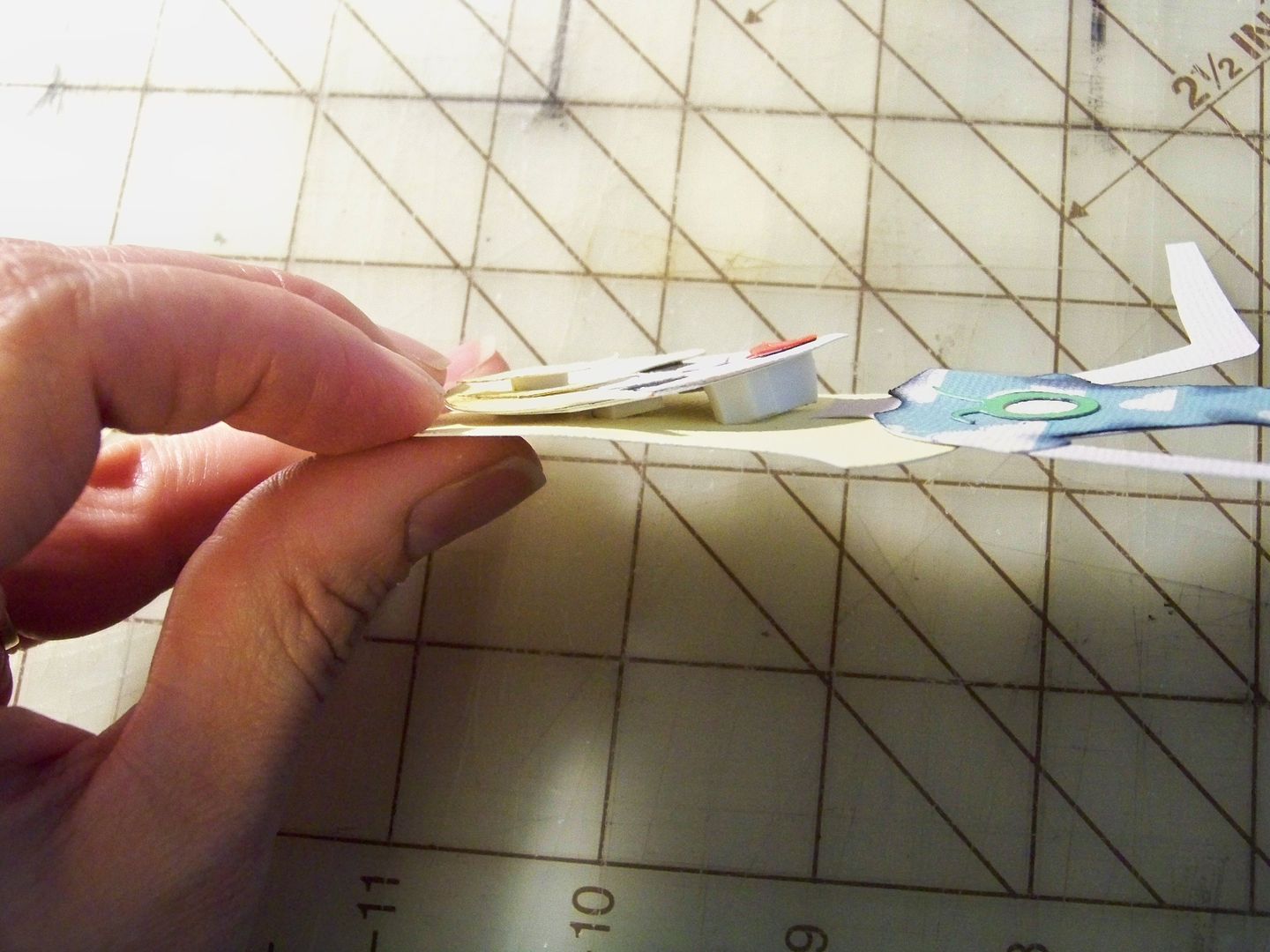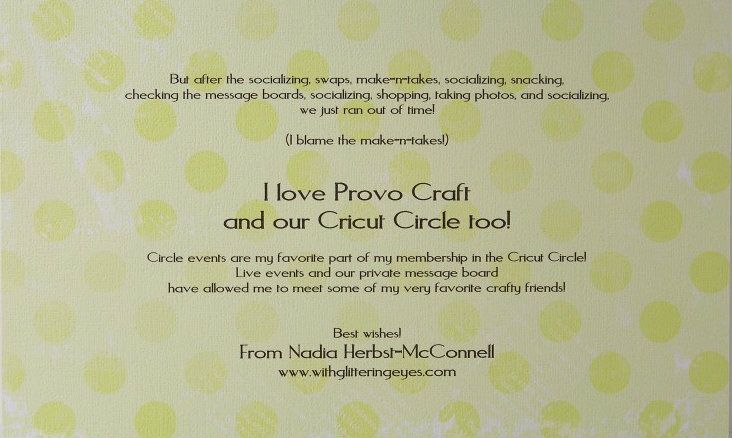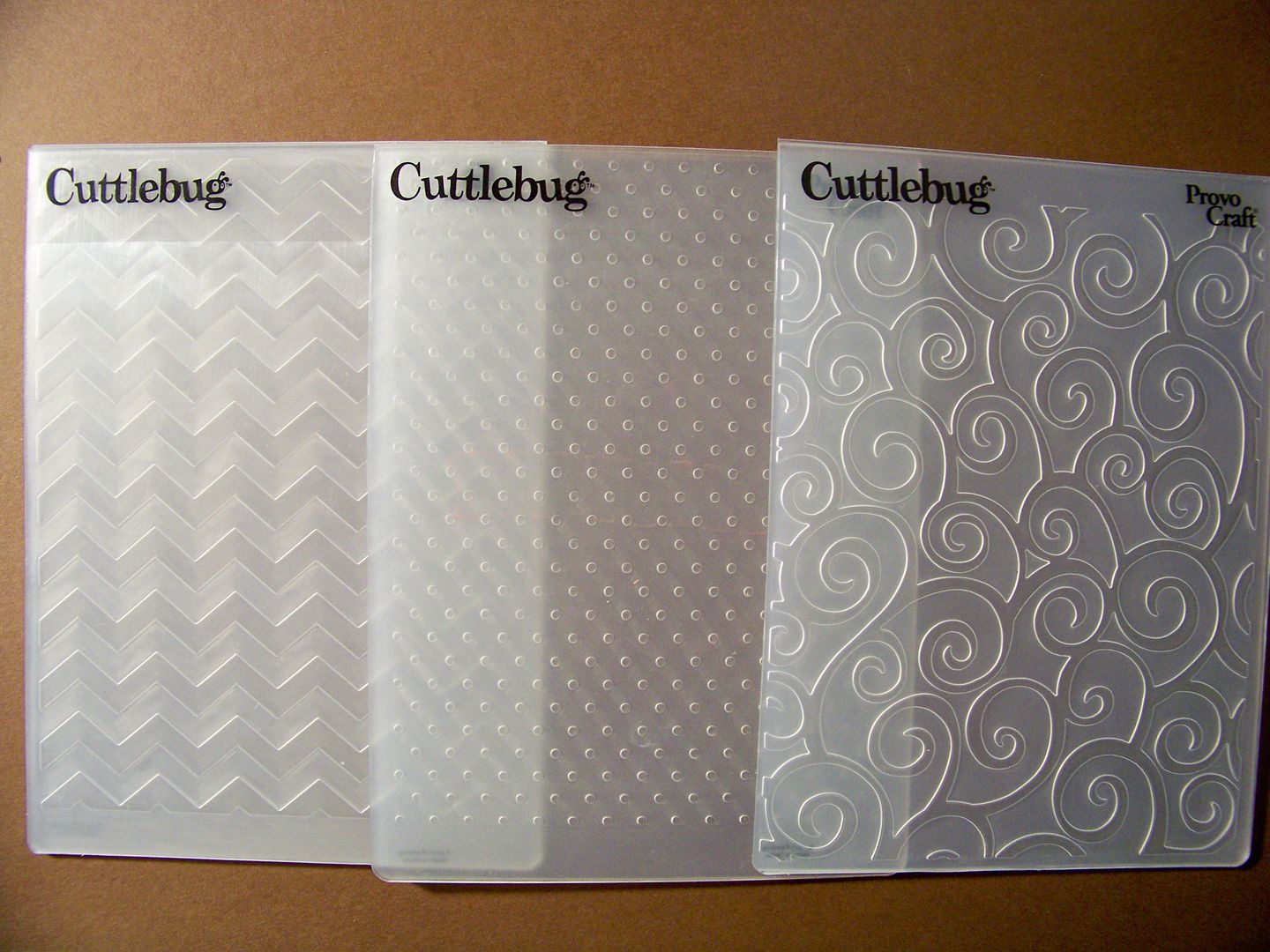Well, I have never done it until now: I bid on the same cartridge on eBay twice and won them both! (The old memory ain't what she used to be!) Anyway, instead of trying to re-sell one, I decided to give it away!
I wanted this cart for quick Imagine cards and shrink film projects and the images are perfect for those projects! Old-fashioned, retro, quirky... so unlike other Imagine carts... but I only need one for Pete's Sake!!!
This is a new, unused, unopened, still-in-the-clamshell cartridge that I purchased from taymeag2010 (which is actually Provo Craft on eBay!) Obviously, since it is unopened, it is unlinked and contains a rewards certificate. So, if you want a chance to win this cartridge, just leave a comment on this blog post with a way to contact you. That's it! If you like my blog and want to follow, you can (I would love it!), but it is not required. I will draw for a winner next Monday, May 7, 2012.
So, since I had two of these, I did a few quick projects with the one I am keeping to show off some of the sweet illustrations and papers!
Cute designs, huh? There are lots more patterns, images, and icons on this cart.
For these note cards, I simply used the Christmas card from the "Ready-to-Make Projects", sized to 8" and edited to exchange for the patterns I liked. Then I simply chose art work I liked and sized it to 2.7". I used a bone folder and ATG to fold the cards and assemble the envelopes. I popped the images up 1/16".
Thank you for checking my blog today! Don't forget to leave a comment if you want a chance to win this cart!
"Above all, watch with glittering eyes the whole world around you, because the greatest secrets are always hidden in the most unlikely places. Those who don't believe in magic will never find it." -Roald Dahl
Monday, April 30, 2012
Friday, April 27, 2012
Gift Wraps, Tags, and a Bag!
Don't you just love getting a gift with a fun, themed wrap!? I do! And I love, love, love creating those kinds of gift wraps! These are some recent ones that I wanted to share with you.
First Communion Gift Box

This Sunday is my daughter's First Communion and I wanted to make a special box to wrap one of her little gifts. I started with the Bride Box on Tags, Bags, Boxes, and More 2.
OK - let's talk about TBBM2: What makes it different? The score lines change the whole game! And so does the two-part box option! First the score lines --- I don't have a scoring blade/housing. Instead, on my Expression I adjusted my blade depth to 2 and my pressure to 2. (I found on my E2, that I had to change it to blade 3/pressure 3). Always test this for yourself as the machines can be different! This method actually cuts into the card stock, but not all the way through, to score it. I used to use an X-acto knife to score and got this same kind of result, so I really like this method. As a reminder, if you use white-core card stock (like I do) you will see the white at the folds. That is part of what I like but for a dark box, you might prefer a card stock with the core that is the same color as the surface (or you can always ink it!) Of course, that won't be an issue on this project!
Next, let's talk about the two-part box cut. In order to cut a larger size box, this cartridge has been designed to be cut in two parts. (I think this is brilliant!!! It allows us to cut much larger boxes than ever before!) I cut this in two parts at 11" each on 12x12 mats.
I decided that the best way to transform this strappy wedding gown into a First Communion Dress was to hand-cut an over-layer to make sleeves and a more modest neckline. I was also able to emboss the over-layer, allowing me to add interest in texture on this white-on-white project!
I created the over-layer by tracing the dress front and back to make a pattern, with the front skirt cut separately as designed on the cart to allow for a velcro opening. This effort was worth it to me because my daughter saves special boxes and I knew she would be keeping this one. I hand-cut this shape from the same textured white card stock that I machine-cut the box pieces.
I used an edge punch on the front skirt and then embossed it with my Cuttlebug.
I embossed the other sections of the dress. (I had to embossed the fold-over bodice and then the back of the dress separately--- where, oh where, is that 12x12 Cuttlebug that we have begged for?!?! All of the over-layer pieces were embossed and adhered before attaching the two box pieces together.
I adhered flowers, butterflies, pearls, and an iridescent white glittered cross (at the neck) after assembling the box per the cartridge instructions.
How-to details (all cut on the Expression unless otherwise noted):
dress box - Bride box from TBBM2 cut at 11" using the Box Section 1 and Box Section 2 cuts
butterflies - Martha Stewart punch
flowers - Pagoda cut at 1/2"
cross - rosary on New Testament, using the cross only, cut at 1-1/2"
lace hem - Martha Stewart deep edge punch

I wanted to make a fun design for one of my mom's Mother's Day gifts. I fell in love with the idea of an Egyptian character when I saw that cut on Teen Scene. Finding the pyramid box on Tags, Bags, Boxes, and More 2, I knew that would be my theme! You can see my details about making the tag on my previous post, or click here.
I have to thank the sweet Scrapalette, who took my crazy phone call as I was testing the scoring for this large box! She has posted lots of her practice cuts for Tags, Bags, Boxes, and More2. Click here to see that post on the Cricut message board.
Family Game Night Raffle Basket Donations
The never-ending school fundraising has brought requests from the junior class at my daughter's K-12 school. They have requested that the second graders' families donate a gift basket for their raffle with a "Family Game Night" theme. So... we bought a few games to donate and I put together a s'more kit. Can't wait to see what the basket looks like with all the donations!
How-to details (all cut on the Expression unless otherwise noted):
Tag - Art Philosophy (page 40), cut at 5-1/2"
"Family Game Night" text - an image found on Google Images
"s'more fun" - Art Philosophy at 3/4"
"4" was from Mickey Font at 2"
I ran the tag through my printer to add "Microwave s'more recipe on marshmallow bag!"
Boy's Birthday Gift Bag
First Communion Gift Box

This Sunday is my daughter's First Communion and I wanted to make a special box to wrap one of her little gifts. I started with the Bride Box on Tags, Bags, Boxes, and More 2.
OK - let's talk about TBBM2: What makes it different? The score lines change the whole game! And so does the two-part box option! First the score lines --- I don't have a scoring blade/housing. Instead, on my Expression I adjusted my blade depth to 2 and my pressure to 2. (I found on my E2, that I had to change it to blade 3/pressure 3). Always test this for yourself as the machines can be different! This method actually cuts into the card stock, but not all the way through, to score it. I used to use an X-acto knife to score and got this same kind of result, so I really like this method. As a reminder, if you use white-core card stock (like I do) you will see the white at the folds. That is part of what I like but for a dark box, you might prefer a card stock with the core that is the same color as the surface (or you can always ink it!) Of course, that won't be an issue on this project!
 |
| I love the scoring done on the machine! This is actually two pieces that are unattached--just scooted close! |
I decided that the best way to transform this strappy wedding gown into a First Communion Dress was to hand-cut an over-layer to make sleeves and a more modest neckline. I was also able to emboss the over-layer, allowing me to add interest in texture on this white-on-white project!
I created the over-layer by tracing the dress front and back to make a pattern, with the front skirt cut separately as designed on the cart to allow for a velcro opening. This effort was worth it to me because my daughter saves special boxes and I knew she would be keeping this one. I hand-cut this shape from the same textured white card stock that I machine-cut the box pieces.
I used an edge punch on the front skirt and then embossed it with my Cuttlebug.
I embossed the other sections of the dress. (I had to embossed the fold-over bodice and then the back of the dress separately--- where, oh where, is that 12x12 Cuttlebug that we have begged for?!?! All of the over-layer pieces were embossed and adhered before attaching the two box pieces together.
I adhered flowers, butterflies, pearls, and an iridescent white glittered cross (at the neck) after assembling the box per the cartridge instructions.
 |
| I did cut out a bit off the side folds to make it easier for a little hand to reach inside. Tissue paper will be wrapped around the gift, so it will still be hidden from little eyes! |
 |
| Here, you can see the finished size. |
dress box - Bride box from TBBM2 cut at 11" using the Box Section 1 and Box Section 2 cuts
butterflies - Martha Stewart punch
flowers - Pagoda cut at 1/2"
cross - rosary on New Testament, using the cross only, cut at 1-1/2"
lace hem - Martha Stewart deep edge punch
Pyramid Gift Box

I wanted to make a fun design for one of my mom's Mother's Day gifts. I fell in love with the idea of an Egyptian character when I saw that cut on Teen Scene. Finding the pyramid box on Tags, Bags, Boxes, and More 2, I knew that would be my theme! You can see my details about making the tag on my previous post, or click here.
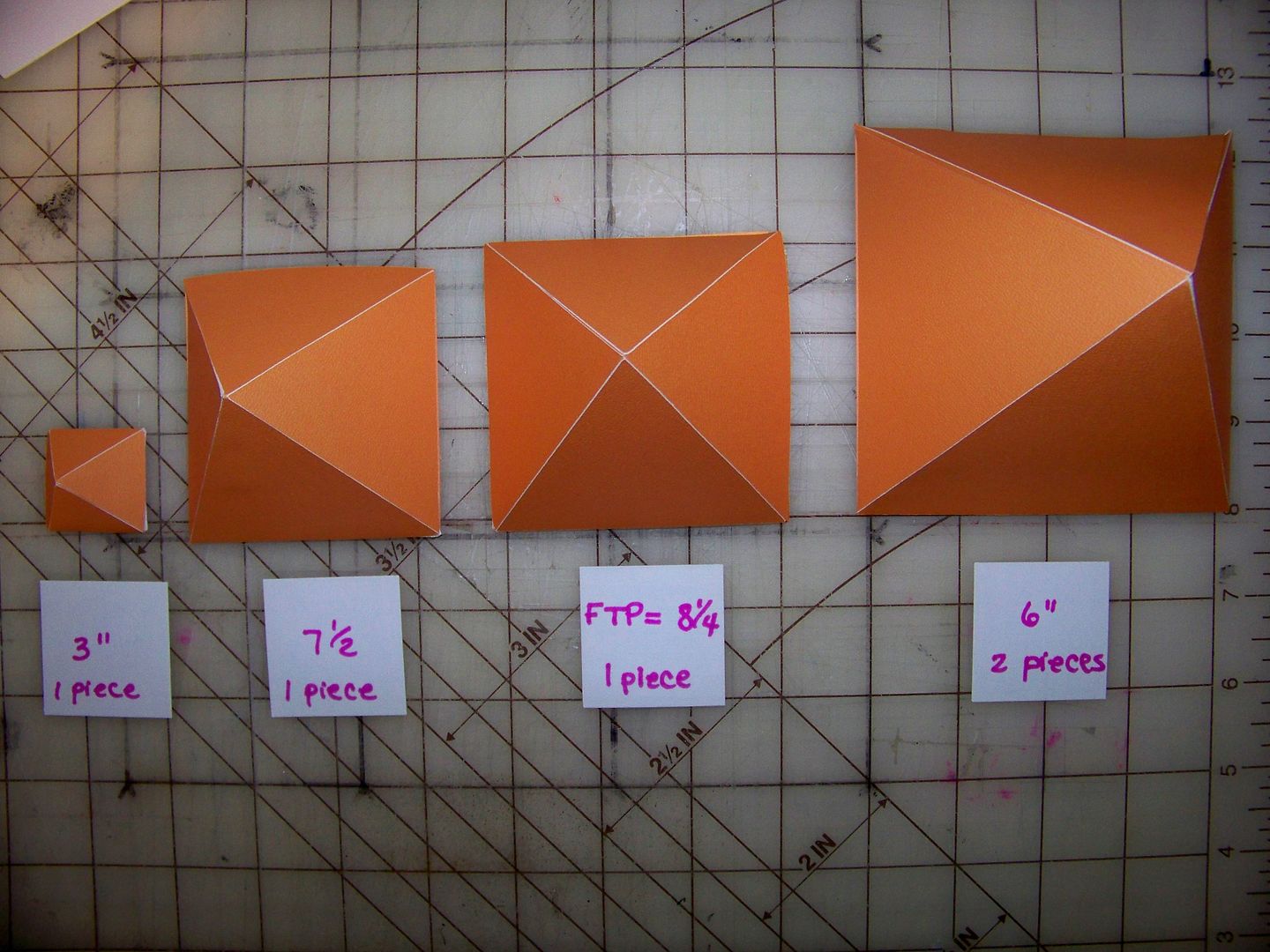 |
| These are a sampling of the sizes I could cut on a 12x12 mat in one and two pieces. These were too small for my project! |
For the pyramid, cutting in two parts meant that I lost a flap that I liked on the one-part cut. That flap gave it a finished-looking opening, but it just would not work out. To make the size I needed, I had to use the two-part cuts on a 12x24 mat at 10" and I had to cut it on the E2 so that I could turn the cut 90 degrees (a feature that is not available on the Expression). If you use software, you can always turn it to fit that way.
To do the cuts for my large box, I followed these steps:
I could not figure out how to make the score lines match up on the cuts when everything was turned 90 degrees on the E2. I am guessing that the software would solve this problem! For the big box (not the samples in orange above), I hand-scored the shapes-- and on this design, it was so, so easy! When not turning 90 degrees, the score lines are perfect every time and have been perfect on my Expression every time too! Getting the shapes to a bigger size, though, REQUIRES turning the shapes 90 degrees!
To do the cuts for my large box, I followed these steps:
load 12x24 paper on 12x24 mat
select mat size for 12x24
select shape for box section 2
edit: select 90 degree turn and size 10"
cut (I did not score-- I hand-scored later)
repeat for box section 1
I could not figure out how to make the score lines match up on the cuts when everything was turned 90 degrees on the E2. I am guessing that the software would solve this problem! For the big box (not the samples in orange above), I hand-scored the shapes-- and on this design, it was so, so easy! When not turning 90 degrees, the score lines are perfect every time and have been perfect on my Expression every time too! Getting the shapes to a bigger size, though, REQUIRES turning the shapes 90 degrees!
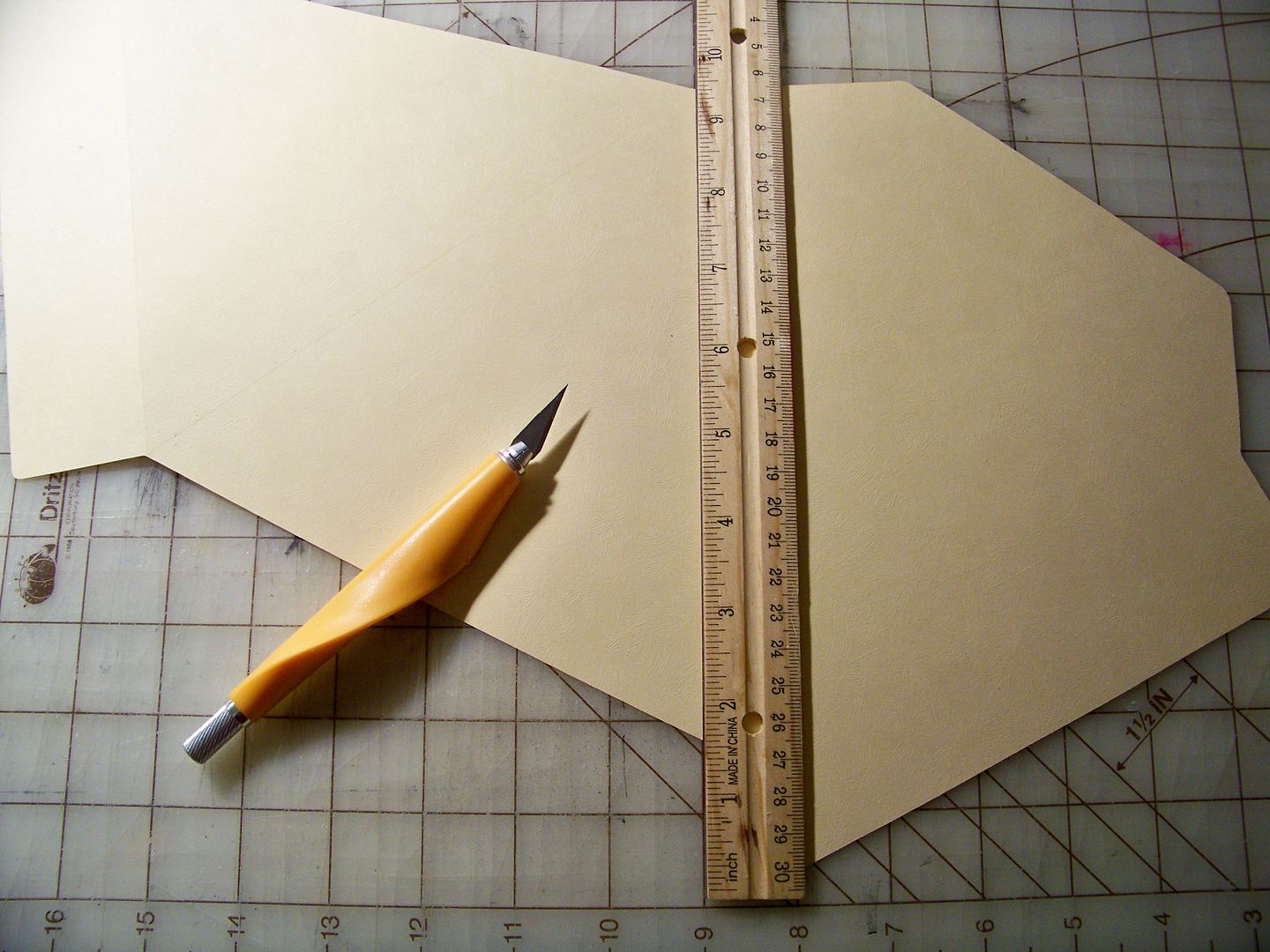 |
| I use a metal-edge ruler and X-acto knife on a grid mat to hand-score, using the diagram on page 28 of the Assembly Construction booklet as a guide. |
 |
| I adhered the two pieces and used a bone folder to fold along the score lines. |
 |
| After making my small orange samples, I found that the flaps with squared corners functioned better when I trimmed them down at an angle. |
I was inspired by a technique used on the Scrappy Sticky Inky Mess blog, where the artist, Maryanne, used melted embossing powder as a resist! You can see that post by clicking here! On her post, she created a colored base with crayons but I just wanted my original paper color to show I did not color or treat the paper in any way.
 |
| I used UTEE to create a resist so that the design would keep the color of my paper before adding color. |
 |
| I tapped off all excess UTEE and then applied heat to melt the crystals. |
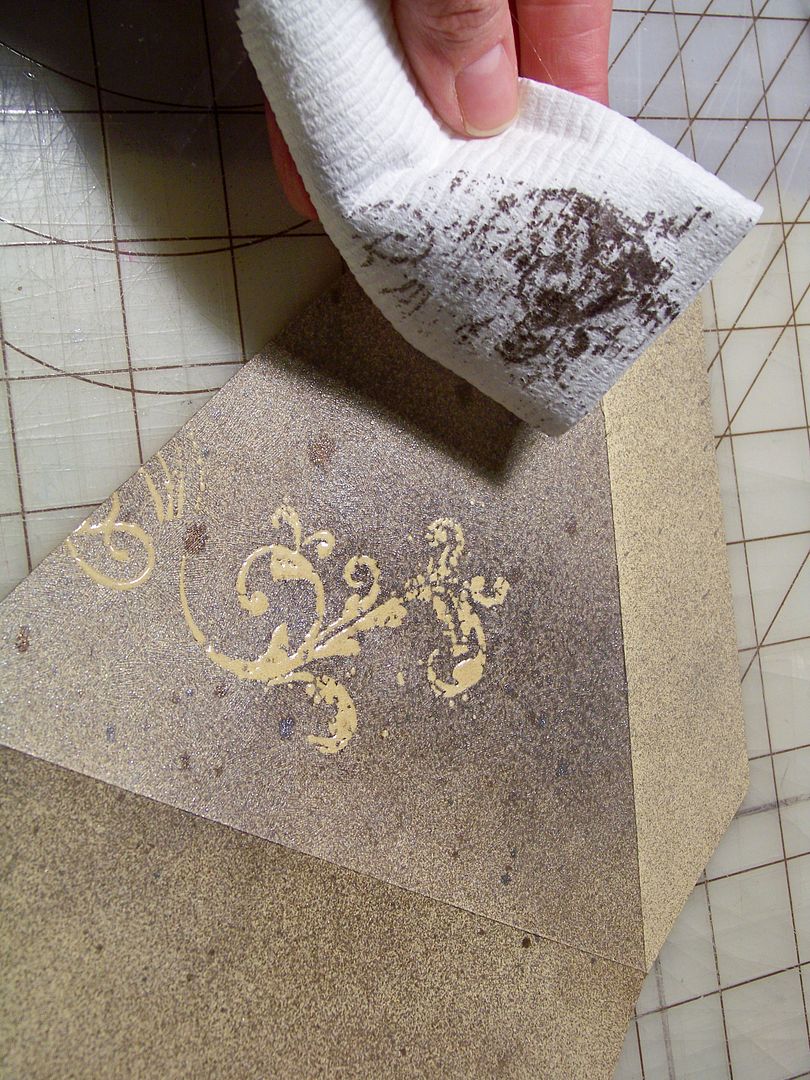 |
| I sprayed the paper with Glimmer Mist to add a little color. (I wanted to match the muddled paper on the tag). While still wet, I blotted off the Glimmer Mist from the UTEE designs with a tissue. |
 |
| I adhered the sides using Terrifically Tacky Tape. I left the bottom open so that I could fill the box with bath bombs from Lush, my mom's favorite (and mine and my daughter's too). |
I have to thank the sweet Scrapalette, who took my crazy phone call as I was testing the scoring for this large box! She has posted lots of her practice cuts for Tags, Bags, Boxes, and More2. Click here to see that post on the Cricut message board.
Family Game Night Raffle Basket Donations
The never-ending school fundraising has brought requests from the junior class at my daughter's K-12 school. They have requested that the second graders' families donate a gift basket for their raffle with a "Family Game Night" theme. So... we bought a few games to donate and I put together a s'more kit. Can't wait to see what the basket looks like with all the donations!
 |
| 'S'more Fun 4 Family Game Night' tag! |
Tag - Art Philosophy (page 40), cut at 5-1/2"
"Family Game Night" text - an image found on Google Images
"s'more fun" - Art Philosophy at 3/4"
"4" was from Mickey Font at 2"
I ran the tag through my printer to add "Microwave s'more recipe on marshmallow bag!"
Boy's Birthday Gift Bag
This was kind of a recycling project because my daughter had drawn on the bag and decided she didn't like her design, so she discarded it. When I found it in my gift wrap supplies, the bag was the perfect size for a couple of Hex Bug sets she was giving to her school friend. Eight-year-old boys are a tough group when looking for an icon for the design-- they are too old for some cartoons, we have already used other cartoons for past birthdays, Super Heroes are 'out' (so I have been told by those mini trend-setters), and this boy doesn't like sports. My daughter suggested an alien and I love the one from Space Party!
How-to details (all cut on the Expression unless otherwise noted):
Alien - Space Party Cricut cartridge, cut at 7-1/4"
Space ship - Space Party Cricut cartridge, cut at 2-1/2" (popped up 1/8")
Beam of light - hand cut
Mat - cut on paper trimmer at 7" x 8-1/2"
Purchased 8" x 10" kraft paper bag
Text on space ship - printed on using Microsoft Blade Runner Movie font at 11 point
I had so much fun with these projects!Thank you for checking my blog today! As always, you can see many of my previous projects by visiting My Project Gallery, or just click here.
I had so much fun with these projects!Thank you for checking my blog today! As always, you can see many of my previous projects by visiting My Project Gallery, or just click here.
Wednesday, April 25, 2012
WOYWW 151: Egyptian-theme gift tag
Just messing around with the figures on a Cricut cartridge this morning before my family woke up. It's WOYWW and I snapped this quick picture:
If you are not familiar with WOYWW, it is What's On Your Work-desk Wednesday, a little snapshot of just that-- mess and all-- showing a hint of what was or what will be made... or nothing much. You can link your own on the Stamping Ground blog and see lots of other crafters' desks and get acquainted with different blogs! Last week was my first WOYWW and it was so much fun to discover so many bloggers that were new to me!
If you are visiting me from Julia's blog: Welcome to my little crafty space in Louisville, Kentucky!

So my work-desk.... you can see the figure's layers and a mini prototype of a pyramid box (that orange thing)-- it will need to be a lot larger. My idea is a large pyramid gift box (that I will be filling with Lush bath bombs) and an Egyptian-inspired figure on a tag to go with it.
Well, at least I got the tag completed this morning!
The finished tag is made from Cricut Paper Doll Teen Scene cut at 5" and then cropped (nose and mouth are hand-cut), Art Philosophy cut at 4-1/2" for the tag layers, and leaf shapes cut with a Cuttlebug die. Tag and ribbon inked in brown.
I am off to wake up my daughter for school. (The box will have to wait for another early morning craft session). Thank you for checking my blog today! So... what's going on in your crafty space?
If you are not familiar with WOYWW, it is What's On Your Work-desk Wednesday, a little snapshot of just that-- mess and all-- showing a hint of what was or what will be made... or nothing much. You can link your own on the Stamping Ground blog and see lots of other crafters' desks and get acquainted with different blogs! Last week was my first WOYWW and it was so much fun to discover so many bloggers that were new to me!
If you are visiting me from Julia's blog: Welcome to my little crafty space in Louisville, Kentucky!

Friday, April 20, 2012
Welcome Ashish Arora!

For the crafty details with cut sizes....
Just in time for this contest, I received the new Paper Doll Teen Scene cartridge and decided to make characters from that cart the focal point of my card. Let me just tell you that when I saw that way the eyes are created on this cart, I was thrilled!!! I have been wanting the PC illustrators to do more characters with faces like those from Happy Hauntings that, instead of features like dots that we have to glue onto a base, are instead built up within the layers. This cartridge has just those kinds of eyes!! (And the cool thing, if you are a person who prefers to use a stamp or your own hand-drawn faces, you can just use the white layer, cutting it in flesh instead!)
I started with 'Molly' (page 42). (That is Provo Craft's name for her on the cart.) I cut the layers of Molly at 9", minus clothing and hair, first on my Expression. Then, I cut off her head just under the chin!
I glued the heads together to create her face and discarded all the bodies except for the flesh-colored one since they are not needed. Additionally, by cutting off the head and rejoining with a pop dot, these figures gain a chin and gets bonus body language options because the head can be tilted and raised!
I hand-cut a nose and pinched it in shape. I hand-cut her lips and placed them over a bit of white paper for teeth.
I cut her hair (the first body layer) and cut off that head too, also discarding the body. I placed the main section behind the face and trimmed off the front section. I also hand-cut bangs. The bangs are attached with a 1/16" pop dot.
I added Glossy Accents to give her a bit of lip gloss. I added a 1/4" pop dot to the top of the back of her head so that the head lifts away from the surface but her chin tilts down. The safely papers are still in place here because the head will be adhered on the card as a separate piece from the body. I inked on a bit of blush to finish her makeup.
I cut off one of her arms. I had the idea that my crafters would be arm-in-arm so I cut and attached a new arm that would be tucked behind the next crafter. (The new arm is attached with a 1/16" pop dot so that it is behind her shoulder. It is unfinished without a hand because it will be covered up by the middle crafter and is unnecessary).
I cut her dress twice. The first cut was used as the dress itself; the second cut was "fabric" used to help patch the hole made for her hand that I no longer wanted. I decided to ignore the seam made and simply emboss the pieced dress.
I hand-cut a belt, attaching on the back and allowing it to lift up a bit for dimension on the front. I created a little Cricut button for the crafty Molly to accent her Cricuty-green dress by adhering a logo bug I found at Google Images and adhered it onto a bit of silver paper, allowing the silver edges to just barely show. I popped it up at 1/16".
I knew I would be cropping the figures to fit but I did not crop them until I had all three created so I would know how they would fit together (and how they would work with the background).
The next crafter I created was 'Chloe' (also the name in the guidebook). Flesh was printed using RGB 250, 229, 210. I used the hair layer and pants on page 37 and the t-shirt from page 34. I used many of the same techniques on her that I used on Molly.
I notched her arm so that it would be placed on Molly's back and not her behind-- which it where it was going to be without that alteration. I ended up cutting off that arm and using it as a pattern. It allowed me to emphasize that her arm is pushed behind her so that she can stand in a partial embrace with her friends with shoulders shifted and the arm didn't have the cut line at the elbow.
I used Hopscotch for her t-shirt print and Cricut Everyday to cut the circle logo at 3/4". Quick note: I discovered that my recent Imagine update did not make Paper Dolls Teen Scene work in my Imagine. To circumvent this for items using Imagine papers, I printed off necessary prints and solids using the built-in square edited to sizes that were similar to the finished sizes I needed so that the Imagine would scale down my prints like it does when I flood-fill small shapes. I used those patterned squares to cut the images on my Expression (actually, all cuts for this project were done on the Expression unless otherwise noted).
I inked the t-shirt to give it a little bit of volume to combat the flattening effect of the print. I folded the sleeve over the edge of the shoulder to mimic the effect of the cut arm.
I popped up her chin with a 1/4" pop dot to alter the position of her face a bit.
I created distressed jeans: First, I drew in the pockets and fly. Next, I embossed the die cut with the Cuttlebug Swiss dot folder. Then I embossed it again, moving the folder a bit to double up the amount of polka dots on the shape. The process made the first set flatten so I ran it through again with a smooth folder to flatten the second pass. It left me with a surface that was flat but still showed the pattern. I used Glimmer Mist in Graphite and blue ink to build up the surface color on the paper. Then i used the Cricut dental pick tool to scratch off the top layers of paper to mimic worn/frayed areas on the jeans.
For the third and final character, I went back to a 'Molly' cut --this time in a ponytail, flipped so that she turned the other way, and cut on the Expression (again using flesh paper printed on the Imagine using RGB 250, 229, 210).
I embossed her hair and added a couple of extra hand-cut curls.
I cut her arms away from the body by scooping out where her hands would have been on the flesh layer and covering up the holes with her dress, which I hand-cut from the die cut I used as a pattern. Her dress is from page 48 and was cut from a 4-1/2" square of printed paper from All Wrapped Up. Her necklace is made from a heart outline than I trimmed down from Art Philosophy (page 37), cut at 1-1/4". I slipped it over her neck and folded it down in back, adhering to the wrong side of the figure on the back and placing a pop dot under the pendant on the front.
I recycled Chloe's hands on this figure so that she could hold her Cricut machine! The Baby Bug was cut from Cricut Everyday at 1". I cut off the recycled hands just above the wrists and attached them to the bottom of the machine so that it would appear that she is holding it.
Her hair embellishment is three layers of flower petals cut from Mother's Day Bouquet at 1/2". I added a little beauty mark on her cheek.
The background mat is from Imagine More Cards, scaled to a 9-1/2" square. (I must confess that the actual paper is more of a pale green but I was never able to capture that with my camera!) I created pennants from Birthday Bash (page 39), flood-filled with patterns from Blossom, cut at 1.9" on the Imagine. I manually cut them off the base and rearranged them on the mat.
I ran the mat through my computer printer to place the text for the front and inside of the card using Microsoft Aqueduct font. I placed and adhered the figures, trimming off the legs even with the bottom edge.
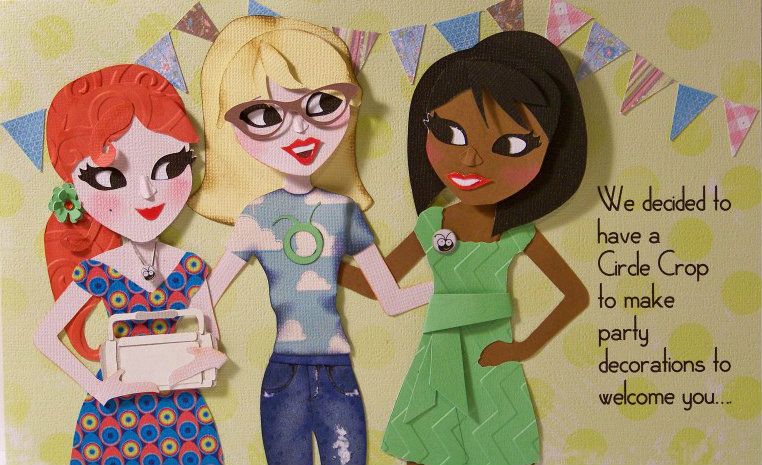 |
| Card text: We decided to have a Circle Crop to make party decorations to welcome you... |
The base of the card was black cardstock folded down to 6" x 9-1/2" to be certain that it would fit (even with dimensional elements) in an 8-1/2" x 11" envelope, one of the contest rules.
The terms of the contest state that we had to use at least five Cricut cuts and three Cuttlebug embossing folders. These are the cartridges used for the cuts:
- Paper Dolls Teen Scene (three friends)
- Cricut Everyday (Circle logo and Baby Bug machine)
- Nifty Fifties (glasses)
- Art Philosophy (necklace base)
- Birthday Bash (pennants)
- Mother's Day Bouquet (hair embellishment)
These are the Imagine carts used for printed papers (all other papers used were solids from my stash as well as the flesh I printed on the Imagine from an RGB code listed above):
- Hopscotch (t-shirt 'fabric')
- Imagine More Cards (background mats)
- All Wrapped Up (dress 'fabric' on left)
- Blossom (paper for pennants)
These are the embossing folders used for the green dress on figure 1, the jeans on figure 2, and the hair on figure 3:
Thank you for checking out my post today! This was a fun challenge and I have loved the inventive and beautiful cards posted by other crafters! I hope the new CEO is enjoying our well wishes as he finds new ways to make Provo Craft even better!
As always, you can see many of my previous projects by clicking here to visit My Project Gallery.
As always, you can see many of my previous projects by clicking here to visit My Project Gallery.
Subscribe to:
Posts (Atom)
But wait! There's more! Click 'older posts' above!