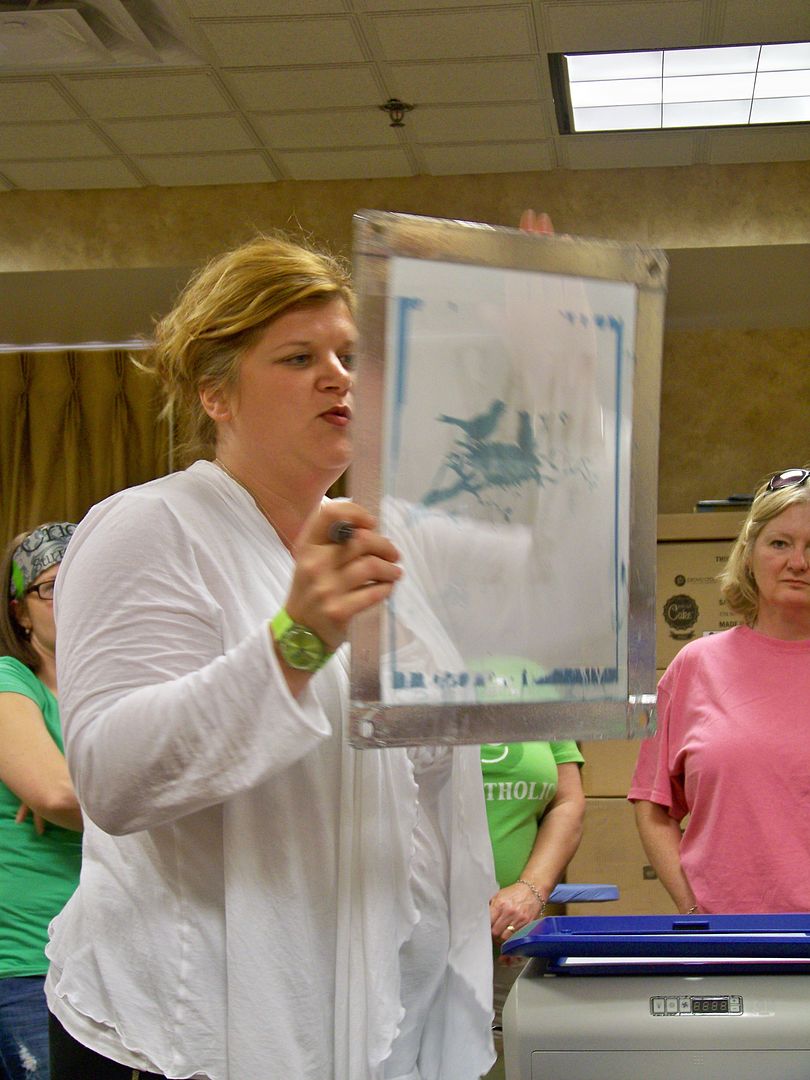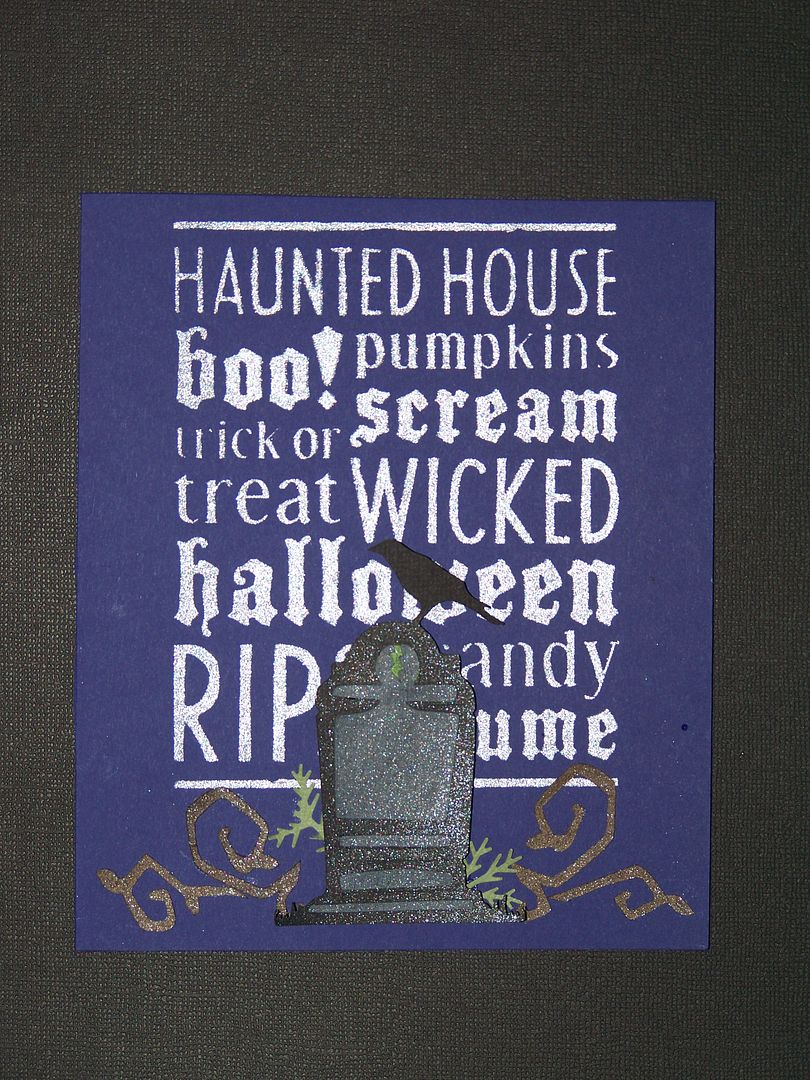Shannon's Steps to YUDUing:
Note: If you are using a pre-burned screen, you can skip steps 1-5! For a printer-friendly version without pictures, click here. Scroll to the bottom for my tips on using Direct (liquid) Emulsion and for my favorite places to buy silk screening supplies.
1. Putting the emulsion on the screen: Place the screen in the kitchen sink and completely wet the screen. Lay the screen flat, BACK SIDE UP. Lay the emulsion DULL SIDE DOWN on the wet screen by lightly bending the sheet of emulsion and placing the the center down first. It darkens somewhat when it is on there correctly (like it is trying to 'cling' to the mesh) and areas that aren't adhering look white. Look for white spots and spidering and use your wet fingers to gently smooth out those spots. Place the screen in the machine to dry or leave in a DARK, dry place.
 |
| Shannon is placing the emulsion on the mesh screen by folding it and laying down the center first. |
 |
| Looking for white spots (areas where the emulsion is not adhering) in order to smooth them out. |
3. Burn your image: You can use a BLACK die cut or black artwork that has been copied or drawn onto a transparency for your image. Place image/transparency on top of machine. Place screen front side up (emulsion side down). Put your platen on top of it to block out light, close cover (blue frame), place a weight (like your Cuttlebug) on top to keep all light out! Hit the button that looks like a sun to expose the image to the screen which has been placed in the drying space under the machine. There is a built-in timer that will alert you when it is done. Note: emulsion is green before it is exposed to light and blue after exposure.
4. Rinse the screen: Put screen under faucet to remove the green emulsion and reveal the design that was just burned on. The design will be white, as this is the plain mesh and all parts that are not part of the design are covered with dried on emulsion and act as a resist.
 |
| Rinsing the screen with warm water. |
6. Place item to be printed on the sticky-covered platen: Smooth out the fabric.
7. Put ink in the screen: Use painters tape to tape off any white areas that are not part of your design, like around the outer edges. Lift the screen up a bit and squirt ink over your design and use the squeegee to spread the ink and flood fill the design.
8. Pull ink through the screen: Lower the screen, holding it down with your elbows or forarms and pull the ink through using the hardest pressure you can. MAKE ONLY ONE PASS.
9. Remove your newly screen-printed item
10. Rinse out your screen: Do not let the mesh screen set. You must either put more ink on to flood fill the image, rinse out the screen, or temporarily place the screen in a jellyroll pan of water to prevent the ink from drying on the mesh. Allow the rinsed screen to dry completely before using it again.
11. Heat set your ink
These are Shannon's tips:
- Have 2" Painters Tape on hand. (This is the blue stuff that you use to tape off your woodwork when you paint your walls at home.) Painters Tape is waterproof, unlike masking or packaging tape.
- Buy the Squeegee Pro (ok this is just my note after using it!)
- You can Yudu on pretty much any fiber (cotton, silk, poly). Polyester takes longer to dry
- There are two sides to the mesh screen frame. The back is flush. The front has a lip. Use a marker to write "back" on the back of the screen. You always want the back against the platen. You always place your emulsion on the back.
- You must have a sticky surface on which to hold your fabric. The platen is this item. For children's t-shirts, you can avoid buying a child platen by using an old Expression mat, restickied with spray adhesive and placed inside the child-size t-shirt and then the whole thing placed on the regular platen.
- To do shirts for a whole class (or other group), you can prepare the shirts by putting old re-stickied Expression mats in all of them and stacking them beside the YUDU.
- The YUDU becomes a light box for your craft room by simply opening up the blue frame (cover) and lifting it up! To use, turn on by pressing the light button. This is a great way to justify keeping the YUDU out in your craft room (...and not hidden under your bed).
- There are three mesh sizes available on YUDU screens. The bigger the number, the smaller the hole, therefore, the 110 (which comes with the machine and is unlabeled) is for fabric. The 70 (that you would buy separately and is labeled) is for pulling glue through the screen for flocking, foil applying, and glitter (larger holes needed because the glue is thicker than the paint). The 220 mesh (that you would buy separately and is labeled) is for use on screening paper (YUDU cardmaker uses this size mesh on its screen).
- Never let paint or glue just set on the YUDU while you do other things. Once it dries, your screen is ruined where the dried paint is.
- The first time you use a new platen, the sticky is very sticky. Don't worry that you will ruin your newly screened item when you take it off; the paint dries quickly!
- You can save a screen that has been burned with a design (although you will have to (buy another screen for other projects) or you can use emulsion remover to clean off a screen. Most people just save the transparencies they make and clean their screens.
- An unseasoned screen (one that has never been used before) will be harder to put emulsion on. It gets easier after it has been used.
- Emulsion sheets are like fruit roll-ups; they have emulsion (the dull side) applied to a transparency (the shiny side). Always apply the emulsion sheet dull side down!
- You can use other brands of inks, glues, and glitters. Inks and glues must be water soluable. Glitter must be heat set. Look for Art City brand for glitter and go to Hobby Lobby for paint (gold-colored top)
- Emulsion is like the film we used to put in cameras. Don't expose it to light, although you can prepare your screen in a lighted room. Keep unused emulsion in the dark package it comes in.
- When you want to do flocking or use the foil, use the 70 mesh screen and water soluable glue (Provocraft makes one for the YUDU). Do all steps as with ink except that when you remove the fabric from the platen, immediately lay it flat on an ironing board, place flock side DOWN or foil with color UP (there is a misprint on the instructions on the foil packages), place a plain white sheet of paper on top, and heat set with an iron. Then, let it set for the glue to dry completely. Then pull up the flocking or foil sheets. For glittering, after glue has been pulled through the screen, sprinkle on glitter (Provocraft and Art City make super fine heat set glitter), allow to dry completely, then shake off excess glitter and heat set. It is helpful to have a jelly roll sheet with warm water nearby so you can place the screen in it while ironing so the glue doesn't dry on the mesh!
- To YUDU a shoe, you flood fill the screen and pull ink through without it touching a surface. Roll the shoe on the underside of the mesh. Shannon suggested not putting the mesh in the YUDU, but rather one person hold the screen and the other roll the shoe. This will take practice!
- Always pull ink through on a bone dry mesh!
- When using light/white ink on dark fabric, make one pass, leave fabric in place on the platen and use a blow dryer to dry ink, make a second pass.
- The instructions on the packaging for the foil is incorrect. It instructs you to place the foil with the color side down on the glue. DO NOT DO THIS - the color side goes UP. (The flocking direction are correct and you do place flocking side down in the glue).
- Fun things to screen print: smooth flower sack type bar mops from Walmart (with kitchen towels), pillowcases, throw pillows, and of course, clothing!
- Items must be completely flat so bags often cannot be YUDUed unless they are large enough to be absolutely flat.
- This is not a 15 minute craft so make sure you allow for the time needed to dry screens, burn images, and allow glue or ink to dry!
 |
| Ironing foil - color side up! |
 |
| You will see your design somewhat as that is the part that has been heat set to the cloth. Allow it to set to cool and for the glue to dry before gently peeling away the foil. |
 |
| Set up and ready to begin. I work in my kitchen so I keep paper towels under everything for easy clean up. |
- It is cheaper! Direct emulsion is about 70 cents per screen to use as compared to $10 for for the Yudu-branded sheets!
- It is easier! Every application is perfect every time. No more 'wasted' sheets of film going down the drain.
- It is faster. It naturally dries faster anyway, but with the use of a blow dryer, it is dry in 5 minutes! (Don't use heat-- just cool air. Most have a button for that.)
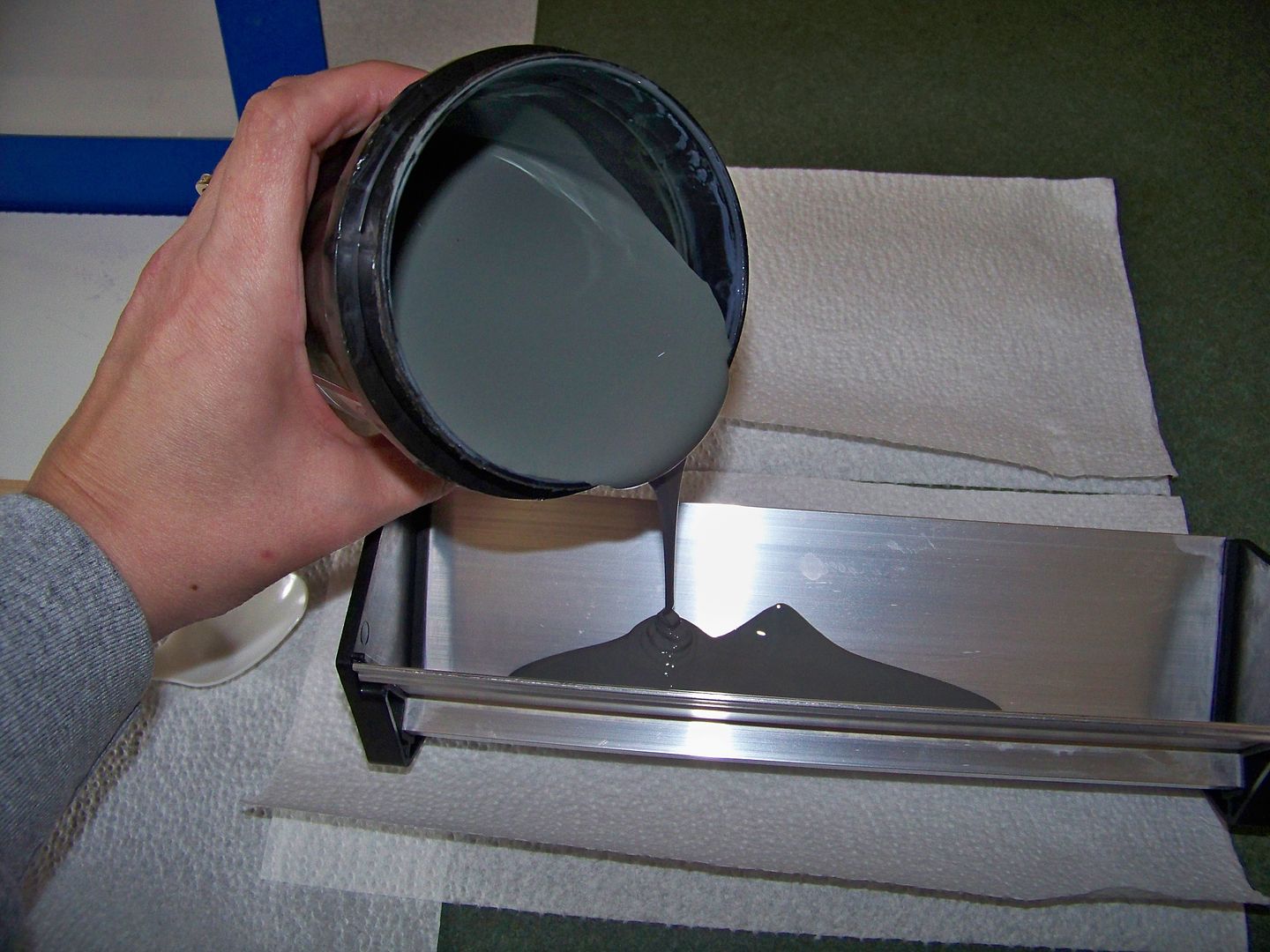 |
| Pouring direct emulsion into a screen coater. Keep wet paper towels nearby to catch drips on the side of the container. Wet emulsion is easy to clean up; dry emulsion is not! |
I use a screen stand and scoop coater to apply the emulsion. You can see a video to learn how to apply it in this manner by clicking here. You will apply a very thin layer to the back of the screen, and then to the front. You will hear a "zip" sound when you pull up the screen coater. I love this method and it has changed YUDUing forever for me! I bought my screen stand and screen coater, as well as the SWR-3 direct emulsion from Ryonet.
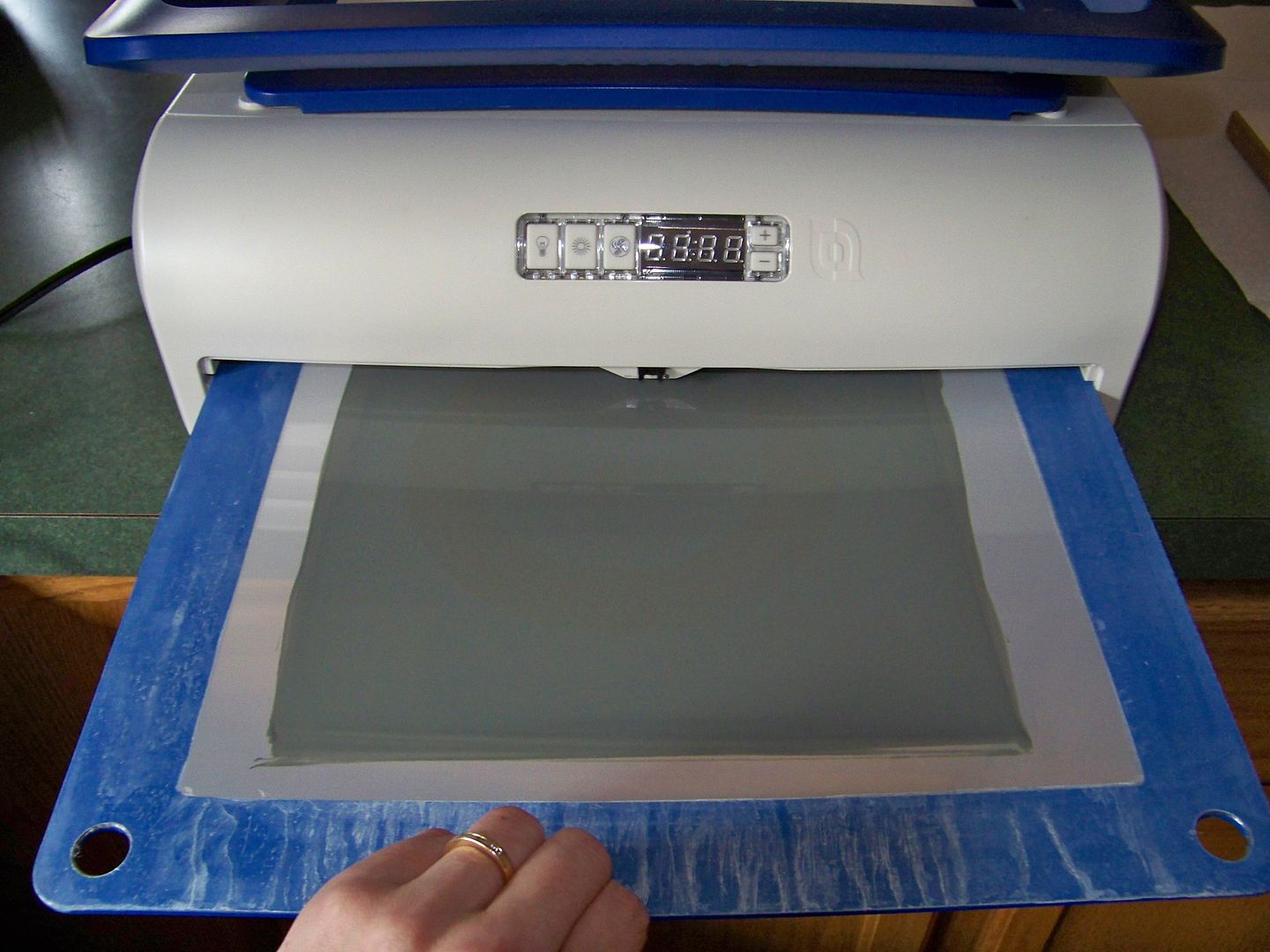 |
| You can dry the emulsion in the Yudu... |
Other YUDUers apply the emulsion by placing some in a plastic ketchup bottle and putting a bead of emulsion across the bottom and pulling up, using the plastic squeege that came with the Yudu, adding more emulsion as needed- not too much a little goes a long way- and flipping over the screen and scraping the back. You CANNOT apply liquid emulsion to a FLAT screen it must be upright, at an angle.
They dry it in the same way I have described above.
I highly recommend using direct emulsion.
For my tips on using Yudu Cardshop, click here.
My Screen Supplier Preferences:
- I love my YUDU! You can get it as low as $99 on sale! You can find it on cricut.com, Michael's Crafts, Joann's Fabrics, and from lots of different on-line retailers. It is an awesome machine, allowing you to burn an image, dry screens, and pull ink all with the same piece of equipment! It even serves as a light table for other crafting!
- I buy my screens from aftermarket supplier, Ryonet, at http://www.silkscreeningsupplies.com/yudu-printing-supply-inks. They have sturdier screens with a tighter tension that typically cost less than regular-priced YUDU-branded screens. They are easier to pull and to clean.
- I love the YUDU-brand inks! I buy them on cricut.com and use coupons for them at Joann Fabrics and Michael's Crafts. They are rich and creamy. I find thinner inks, like Speedball, are not as easy to use and do not give a nice, opaque coating. I love the metallic Yudu ink called Silver Argent.
- I love Simply Screen inks by Plaid, which I have found at Hobby Lobby. The colors are beautiful!
- I love Enviroline inks by Ryonet. Their white is as thick as marshmallow creme! It screens beatifully and is a fraction of the cost of Yudu inks, but must be purchased in larger quantities. For this reason, I buy red, blue, black, and white in a set and get all of my other colors from other brands like Yudu and Plaid.
- I have found success using YUDU-branded emulsion remover as well as Ryonet's EnviroStripper. I do like the scrubbers from Ryonet for removing the emulsion.
- I love using direct emulsion (liquid emulsion) and get that from Ryonet. I also bought my screen coater and stand from that company.
- I use YUDU-brand transparencies as well as those I purchased from Ryonet. I see no difference in performance.
- I buy adult t-shirts and bandanas from Walmart, but there are tons of great on-line sources for t-shirts in bulk. For girls, I like the cut and quality of Cherokee-brand t-shirts from Target.
- I buy foils and flocking from cricut.com. I buy Yudu glitter and Yudu screening adhesive from Joann's with coupons.
- I never buy "special" tape for silk screening. I just buy the blue stuff I always get when I paint. It is available at Walmart, Target, Lowe's, and similar retailers. The blue painters tape is waterproof and easy to remove.
- Specialty Yudu Cardshop screens can be purchased from Ryonet. Click here to see my post with order information.
Storing my Yudu
I think one of the hardest things about Yudu ownership is figuring out where to put the darn thing. Silk screening requires water, so even if I had the space in my craft room, I sure don't have a sink in there! Since I Yudu in my kitchen, I decided I wanted to figure out how to store it in there! I found the perfect rolling cart at Walmart for $120. I put it together in no time and it is just perfect. It even kinda matches my cabinets!
Since this picture was taken, I put a couple of 3M hooks on the left side so that the extra platens attach to the side under the towel rack, which I use as a handle for pushing the cart.
What I like is that all of my supplies are contained inside the cart. The drawer houses my screen stand, screen coater, tape, squeegee, and baby wipes.
The bottom doors hide two shelves. The top one holds my screens! The lower shelf holds my chemicals, inks, hair dryer, emulsion containers, flocking, foils, and glitters. I have a plastic container in the bottom to ensure that any spilled chemicals are contained and cannot leak through the wood.
I can roll the cart to my sink, but I usually just lift my Yudu over to my kitchen island and Yudu there, bringing it back to this perch when I am done. It is out of the way, tidy, and very handy! Best of all, my supplies are organized and easy to find!
Links to my Yudu projects on this blog (click on text, not picture):
Child's Art work on t-shirts using capilary film
Phrase on t-shirt using Oracal 651 vinyl instead of emulsion (same link as above; scroll to bottom of post)
Cricut cut on napkin for basket liner using direct (liquid) emulsion
Cricut logo from cut and text from Microsoft (2-screens) on t-shirts using direct (liquid) emulsion
Altering a graphic, adding a second color to text, and trying out Ryonet's Enviroline and Yudu's Silver Argent inks.
Using Yudu glitter, screening adhesive, and the 70 mesh screen to create glittered designs on the Yudu!
Floodfilling diagonally to get lots of colors on a single screen and experimenting with Plaid Simply Screen Inks.
Tracing an image from a Cricut handbook for a design (using a Sharpie, transparency, and direct emulsion)
 Gift for a friend in my daughter's ballet class.
Gift for a friend in my daughter's ballet class.
Using the Yudu Cardshop and Yudu together! (includes my tips on using the Yudu Cardshop and burning mini cardshop screens on the big Yudu)
Onesies screened on Yudu Cardshop-- tips on how to screen multiple colors using only one screen.
Yudu flocking... not quite perfected but I 'show ya what I got' on using flocking and Yudu adhesive.
Using Yudu Cardshop to screen print and glitter a doll t-shirt!
These are not linked to a post on this blog. My daughter drew the designs on cardstock with a Sharpie and I transferred it to a transparency. These were screened with ink from Ryonet (Enviroline Opaque) I love the Yudu to allow a child's drawing to become fashion!
Using Yudu Cardshop and regular Yudu to screen print doll t-shirts. (There were party favors for my daughter's 8th birthday party.

Using the Yudu Cardshop and Yudu together! (includes my tips on using the Yudu Cardshop and burning mini cardshop screens on the big Yudu)
Onesies screened on Yudu Cardshop-- tips on how to screen multiple colors using only one screen.
Yudu flocking... not quite perfected but I 'show ya what I got' on using flocking and Yudu adhesive.
Using Yudu Cardshop to screen print and glitter a doll t-shirt!
These are not linked to a post on this blog. My daughter drew the designs on cardstock with a Sharpie and I transferred it to a transparency. These were screened with ink from Ryonet (Enviroline Opaque) I love the Yudu to allow a child's drawing to become fashion!
Using Yudu Cardshop and regular Yudu to screen print doll t-shirts. (There were party favors for my daughter's 8th birthday party.