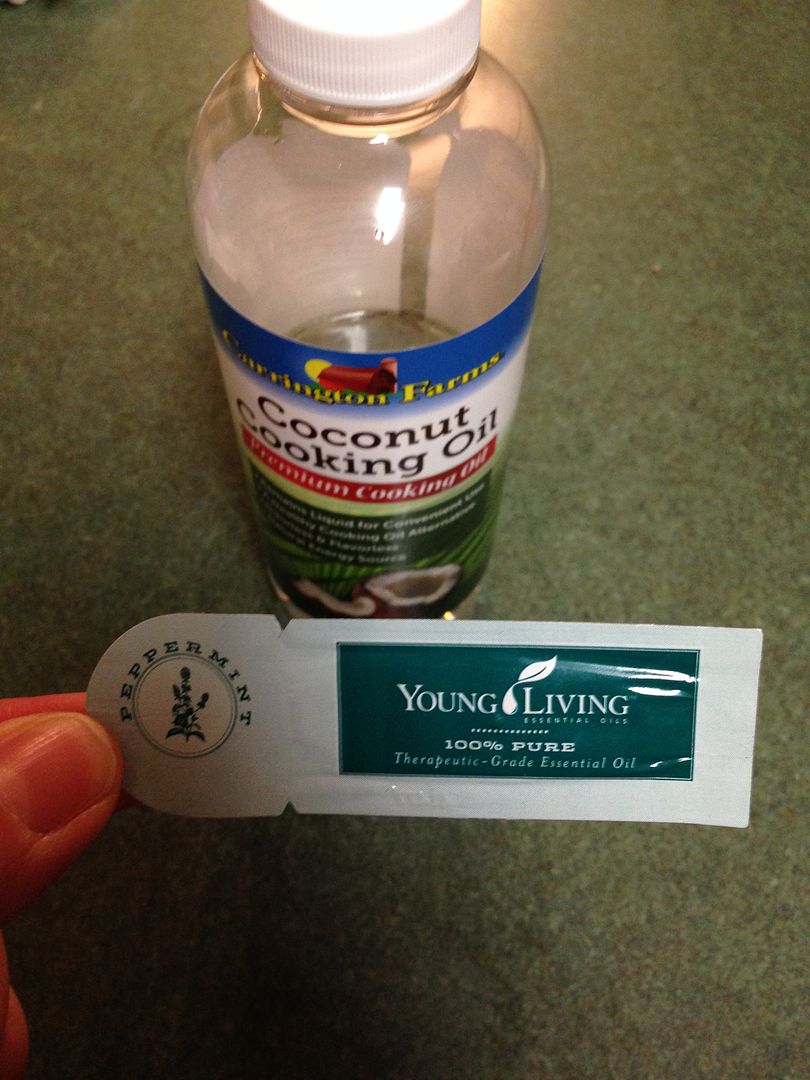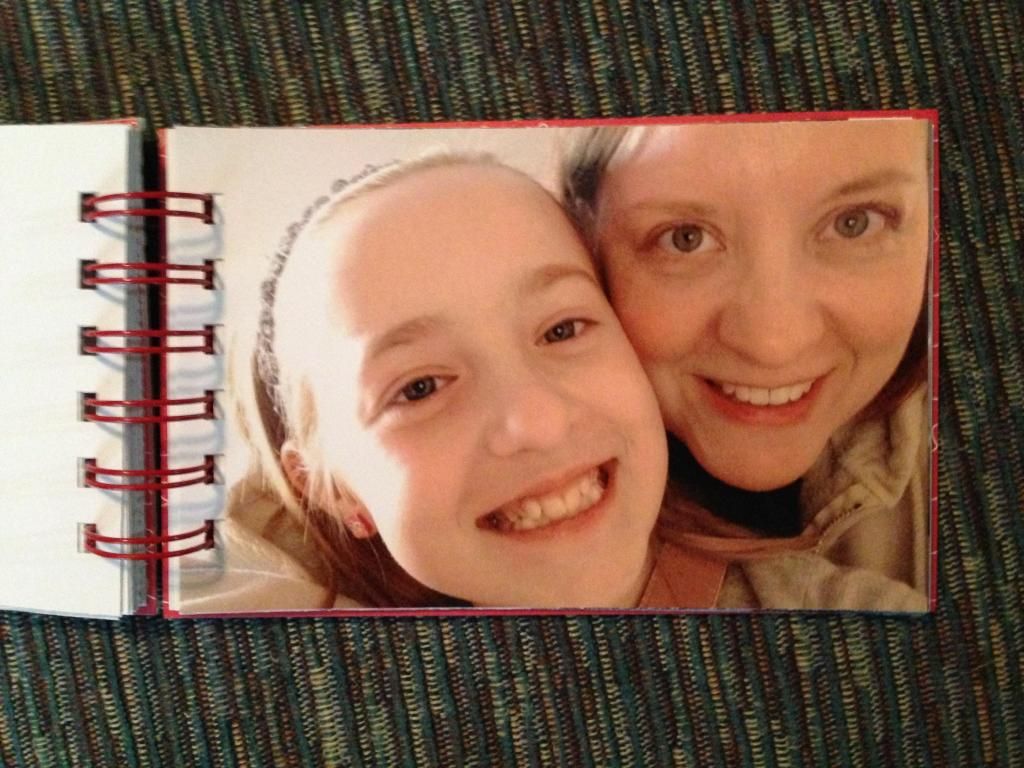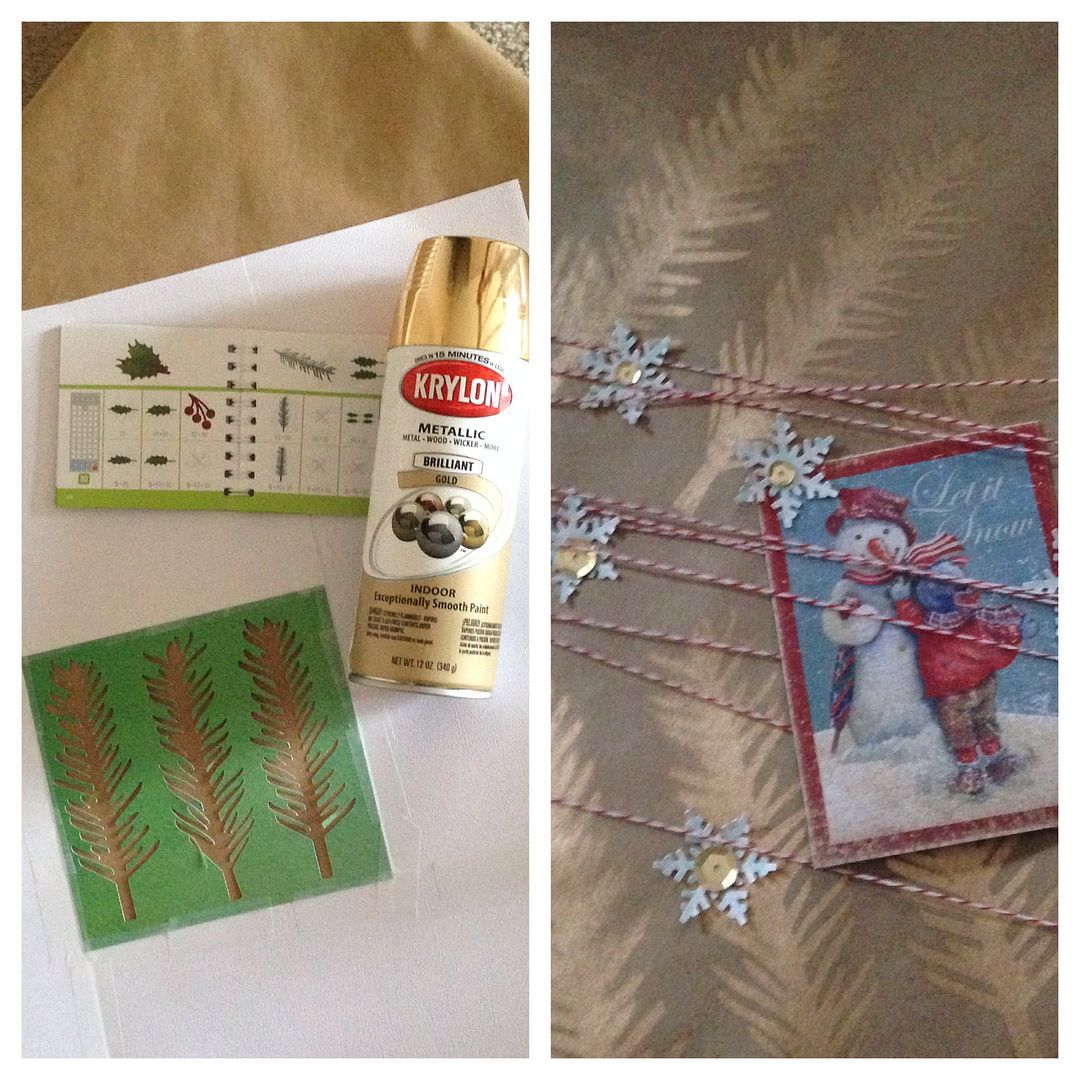I love getting and giving handmade gifts. This gift includes two hand-mixed sugar scrubs and a hand-loomed washcloth made with luxurious yarn.
Sugar scrubs are so easy to make. They are great for hands, feet, elbows. The recipe for my lemon scrub can be found on an earlier post on my blog by clicking here. The mint sugar scrub was made with a sample included with my lemon oil in the spring.
Mint Sugar Scrub
1-1/4 cups granulated sugar
8 Tablespoons liquid coconut oil (found in the baking aisle at the grocery)
Sample packet of Young Living Essential Oils - Peppermint
Mix by hand in a glass mixing bowl. Transfer to a clean glass jar for storage.
I like jars with flat tops because I think these scrubs are better stored upside-down so that the most moisture is on the top when you open the jars to use them. I used the font on Cricut Cherry Limeade to label them.
I love the smell of this oil so I have since ordered a bottle of it! The great thing about both the Young Living lemon and peppermint essential oils is that they are safe for ingesting so you can add them to water or cook with them as well so that you can make lots of different kinds of things with them from spa products to cookies! I get my oils from Bobbi Jo at bobbijo@thelemondroppers.com.
To go with the scrubs I made, I added a hand-made item. Last winter, I figured out how to loom simple wash cloths using Bernat Baby Blanket yarn. I have used this yarn before to loom knit doll blankets. Click here to see that previous post. As a wash cloth, it is super soft and completely non-abrasive. The scrubs are plenty abrasive on their own and the washcloth works great to remove the excess oil and sugars from the skin. With my very sensitive skin, I like it for rinsing my face after using my Clarisonic in the shower. My 10-year-old loves using one for bathing.
To make the washcloth, I used the yellow long loom from my old Knifty Knitter set. I used 18 pegs and one side only to do flat panel looming, although you could use a section of a round loom instead to do the flat panel. I used Bernat Baby Blanket - 6 Super Bulky yarn and followed this process:
Crochet Cast On (click here for a video if you don't know how)
16 rows e-wrap (click here for video if you don't know how) or until it finishes at about 7-1/2"
Bind Off (click here for a video if you don't know how)
At the very end of binding binding off, crochet a chain and knit it off to make a loop for hanging.
You can't get much simpler than that!
To wrap the gift, I added a simple image from Cricut Jolly Holidays sized to 7" height to a purchased gift bag.
Quick Links found in this post:
My recipe for Lemon Sugar Scrub - click here
Cricut Cherry Limeade Cartridge - click here
Crochet Cast On for Knitting Loom Video - click here
E-wrapping (loom knitting) Video - click here
Binding off Video - click here
Source for Oils - Bobbi Jo's email bobbijo@thelemondroppers.com
I purchased the jars and yarn I used at Walmart.
Our first family Christmas celebration is today at my mother-in-law's house! Christmas is here for our family and will continue through the 25th. Hoping you are finding joy this season!