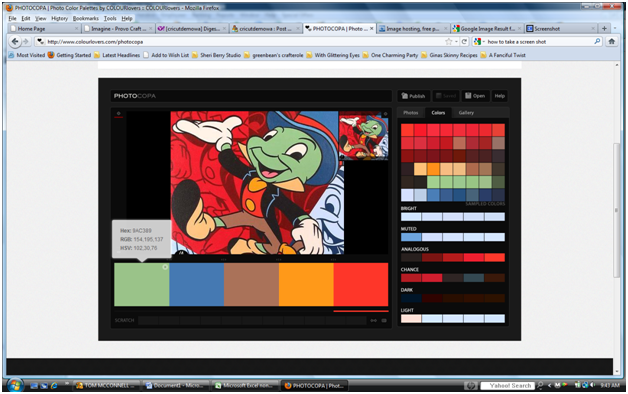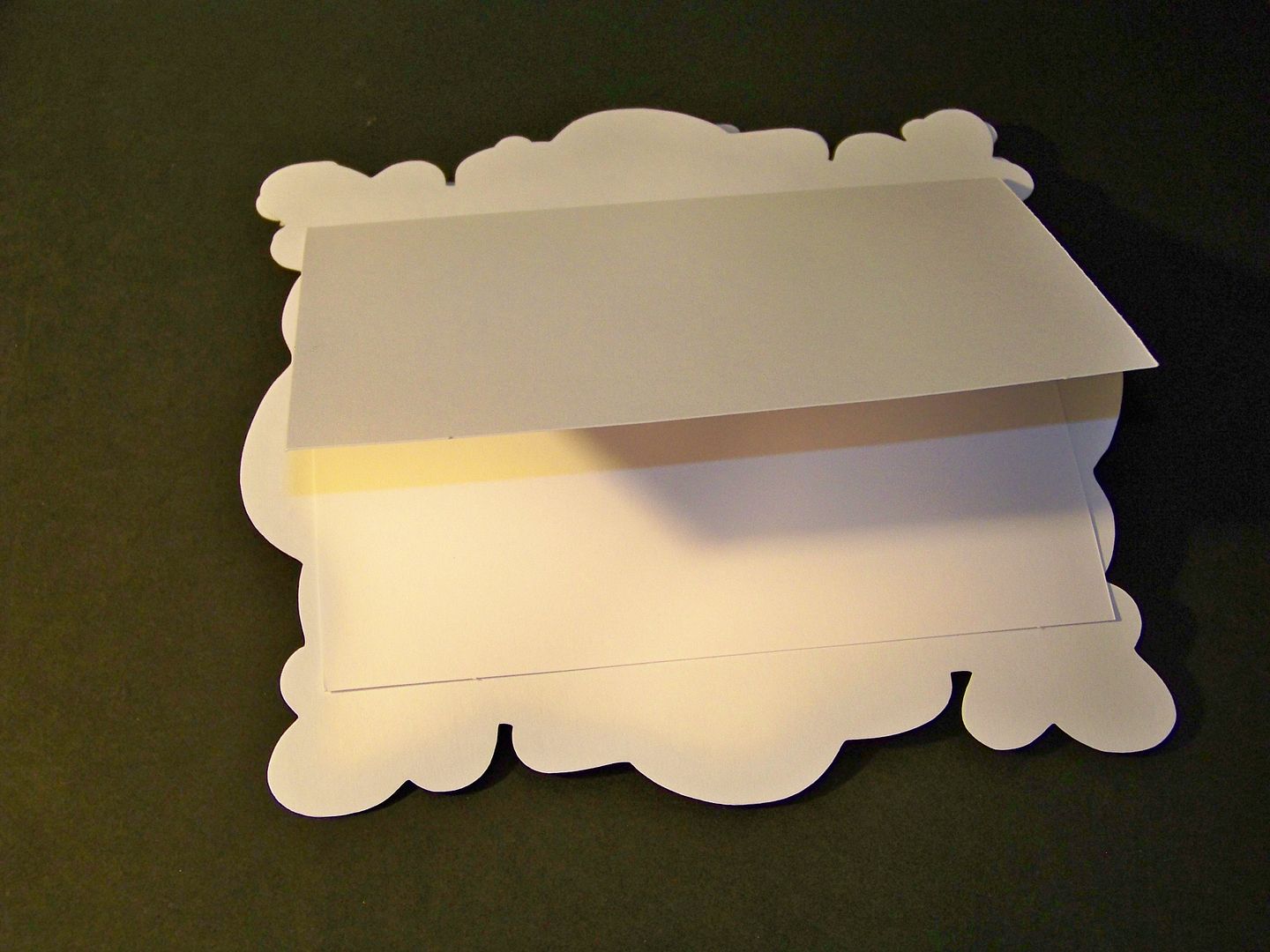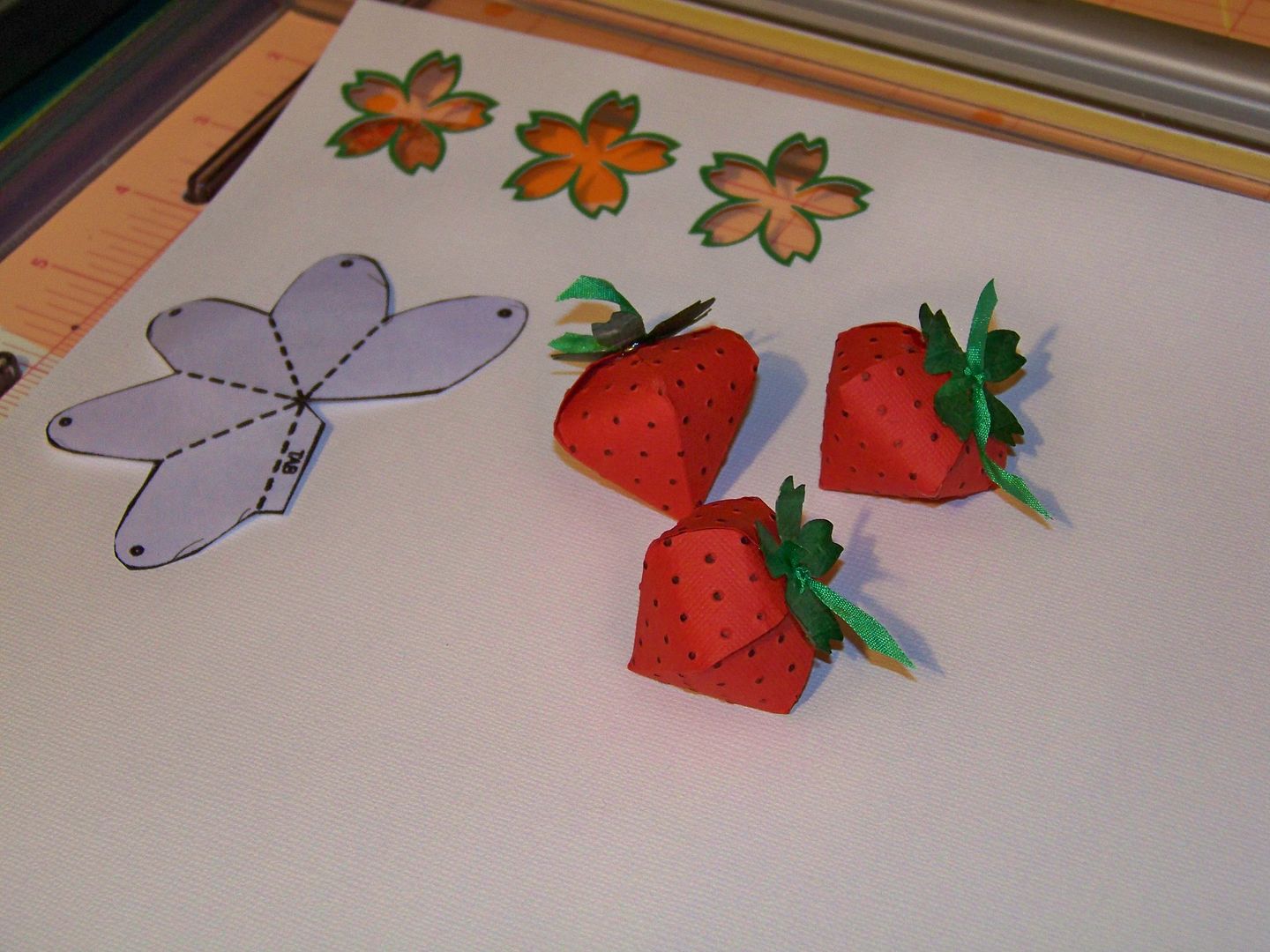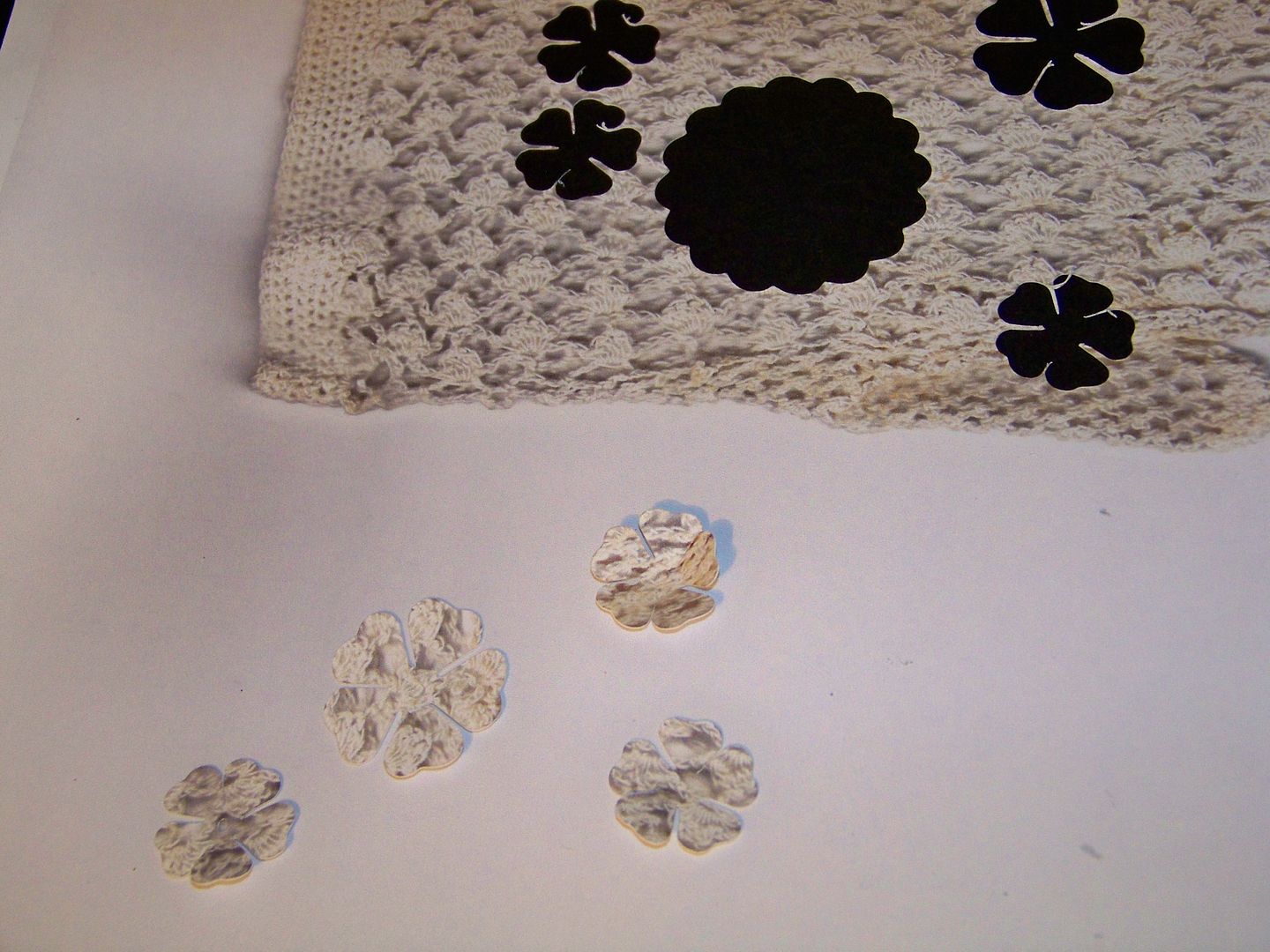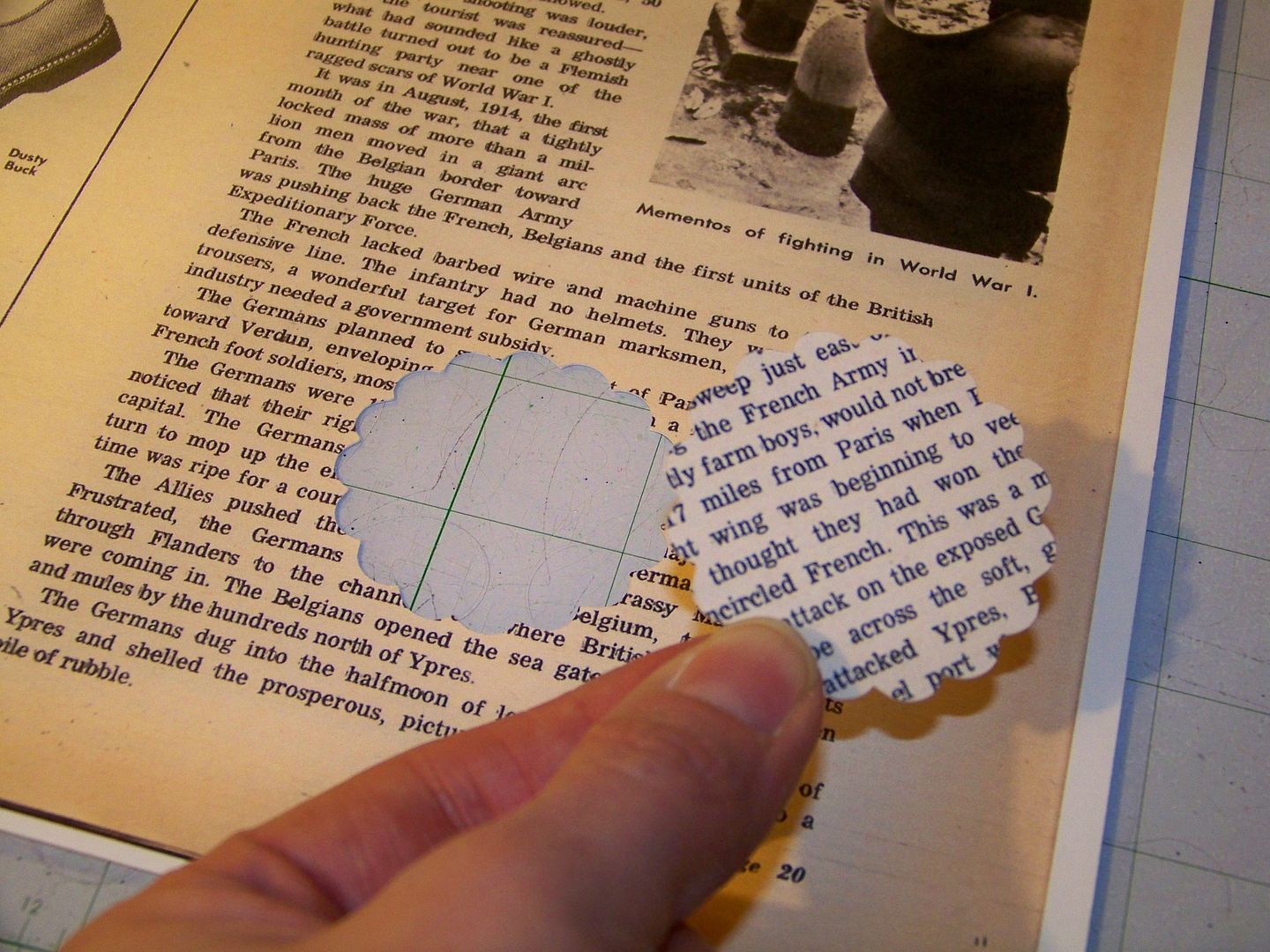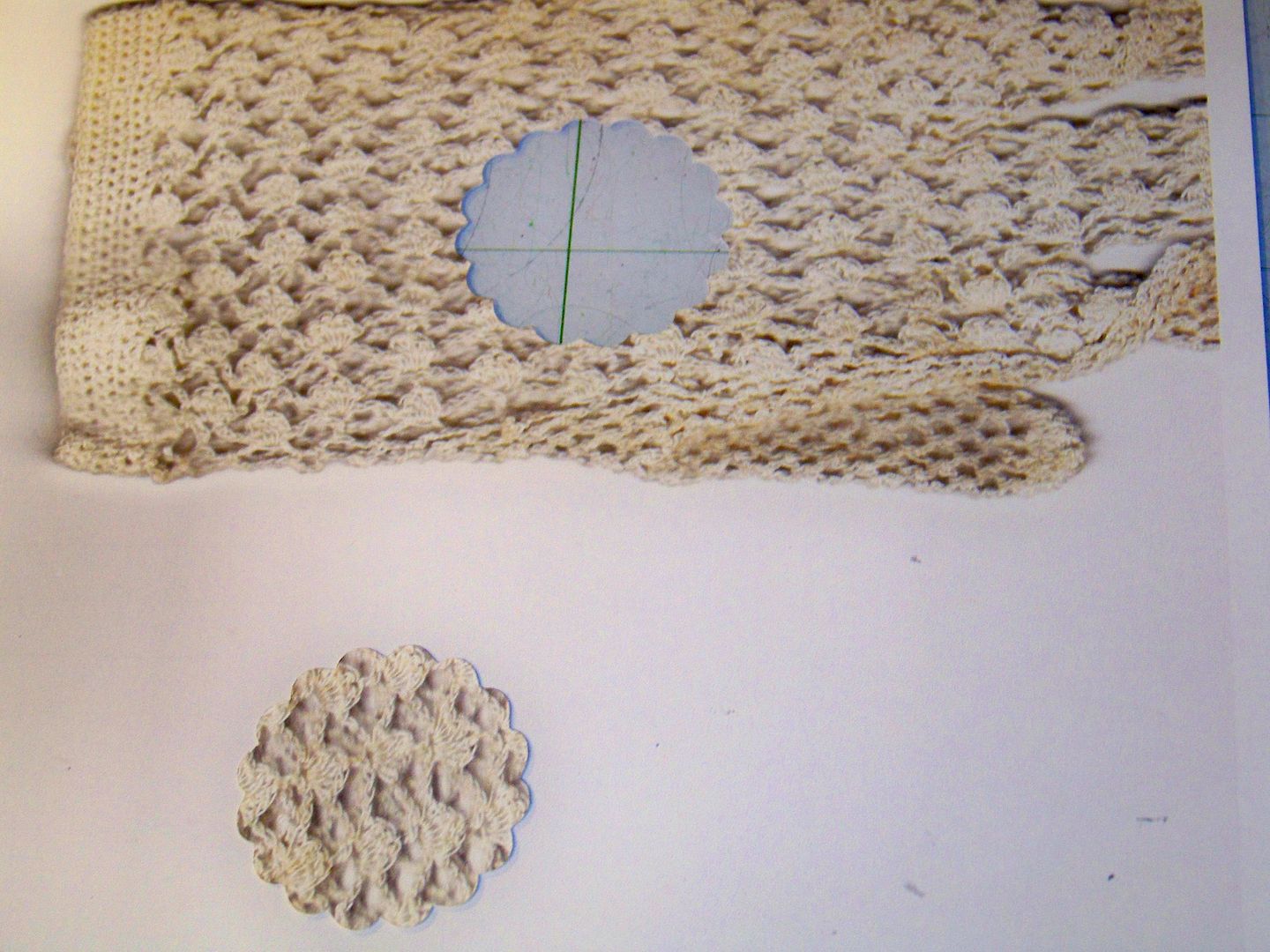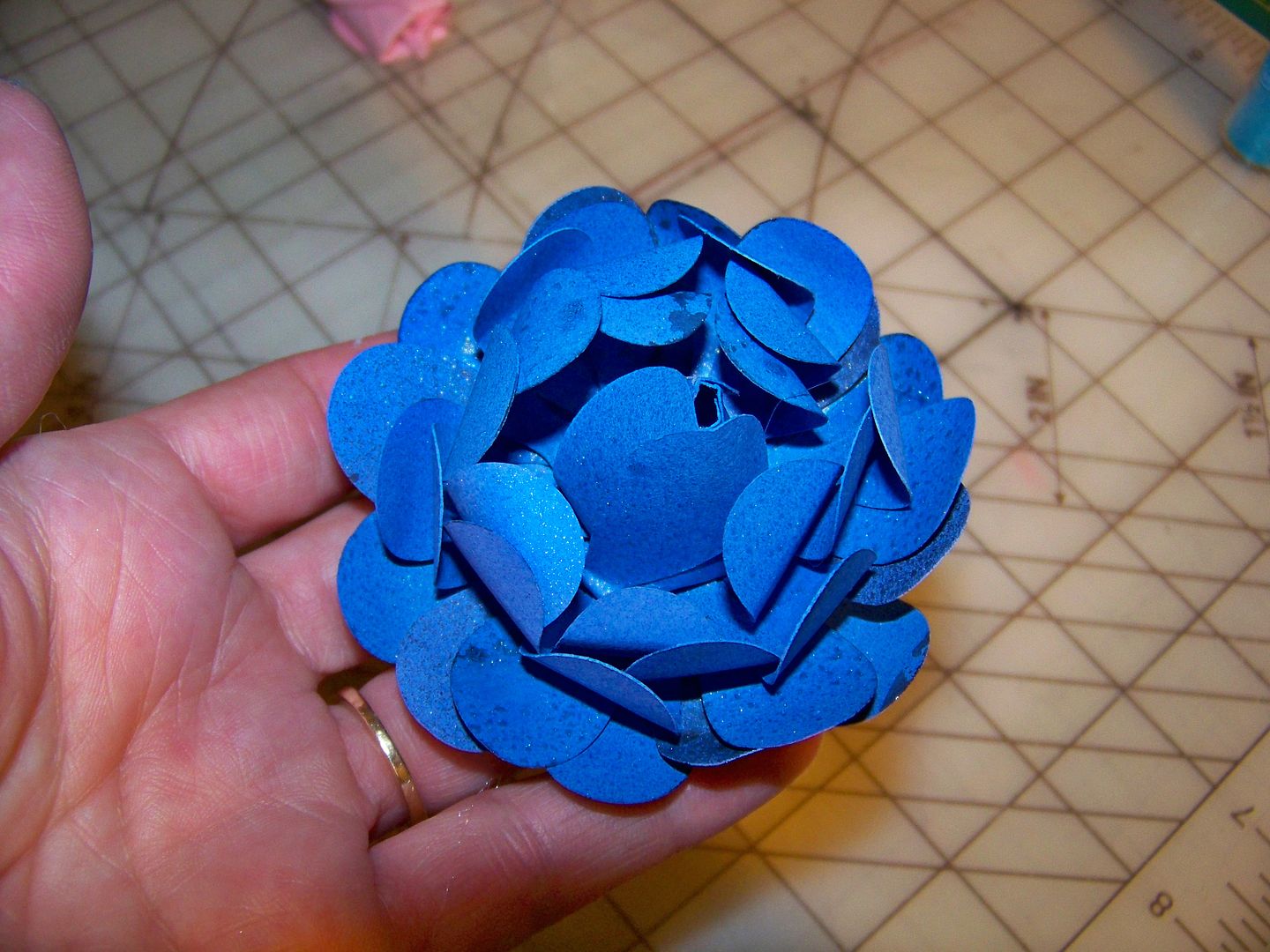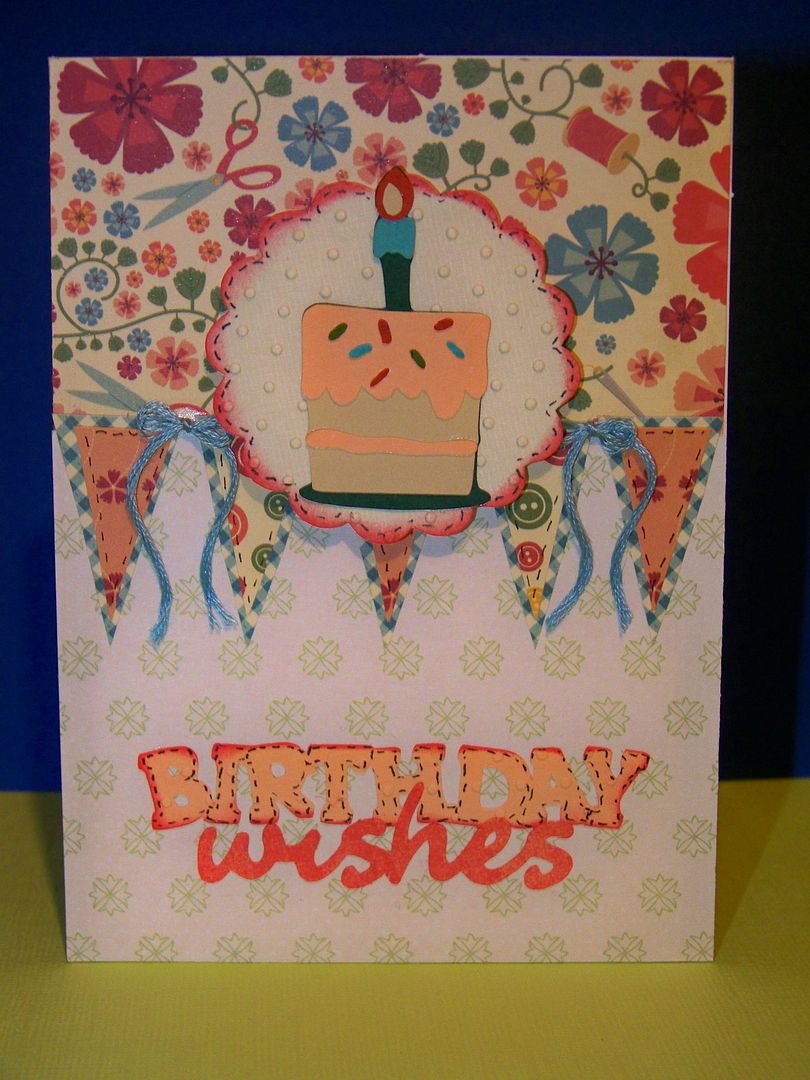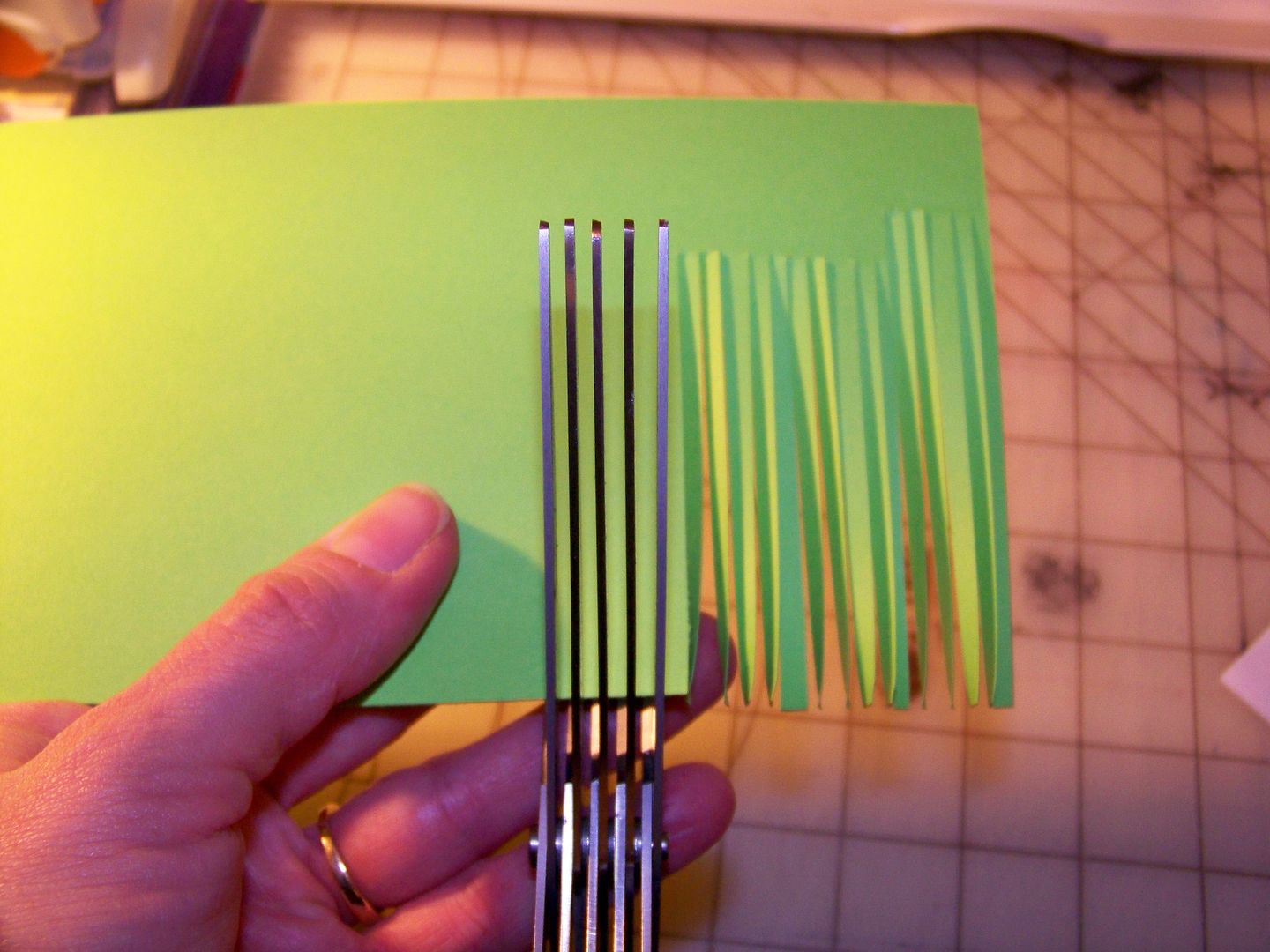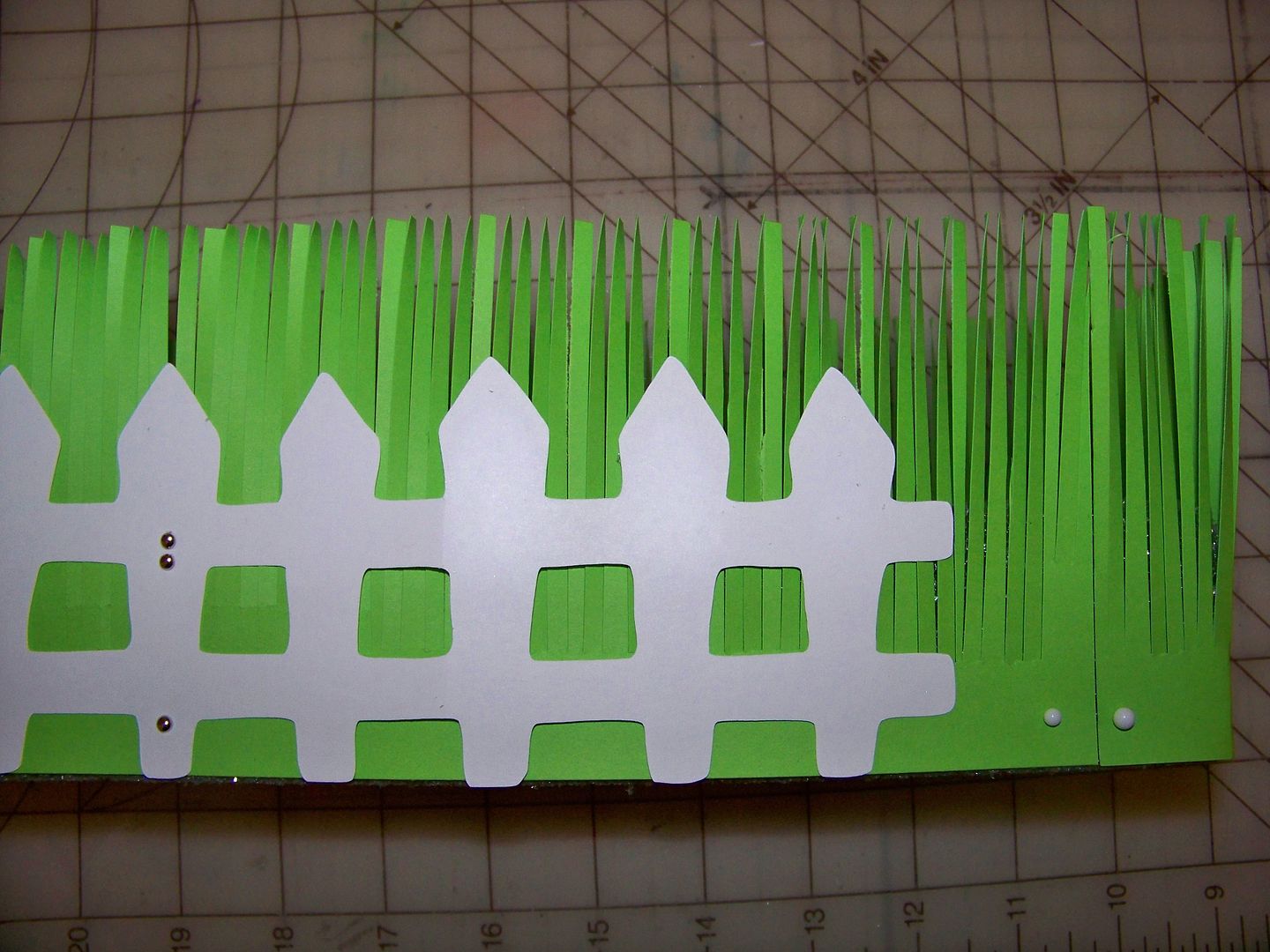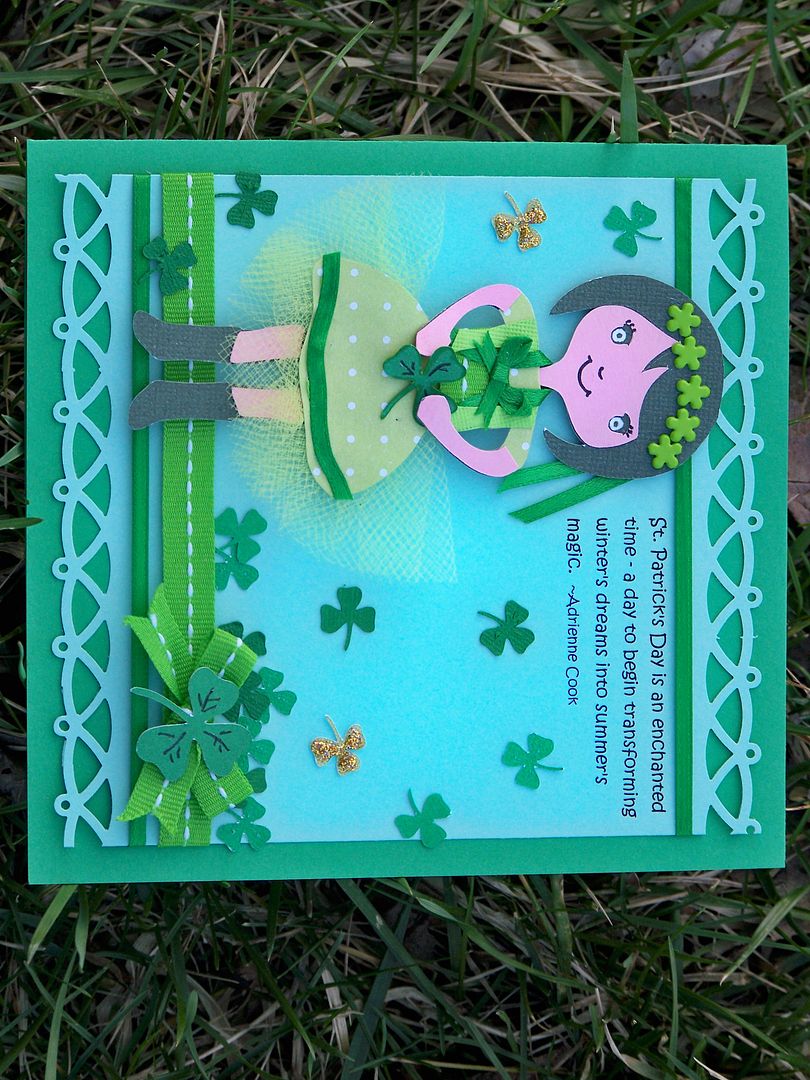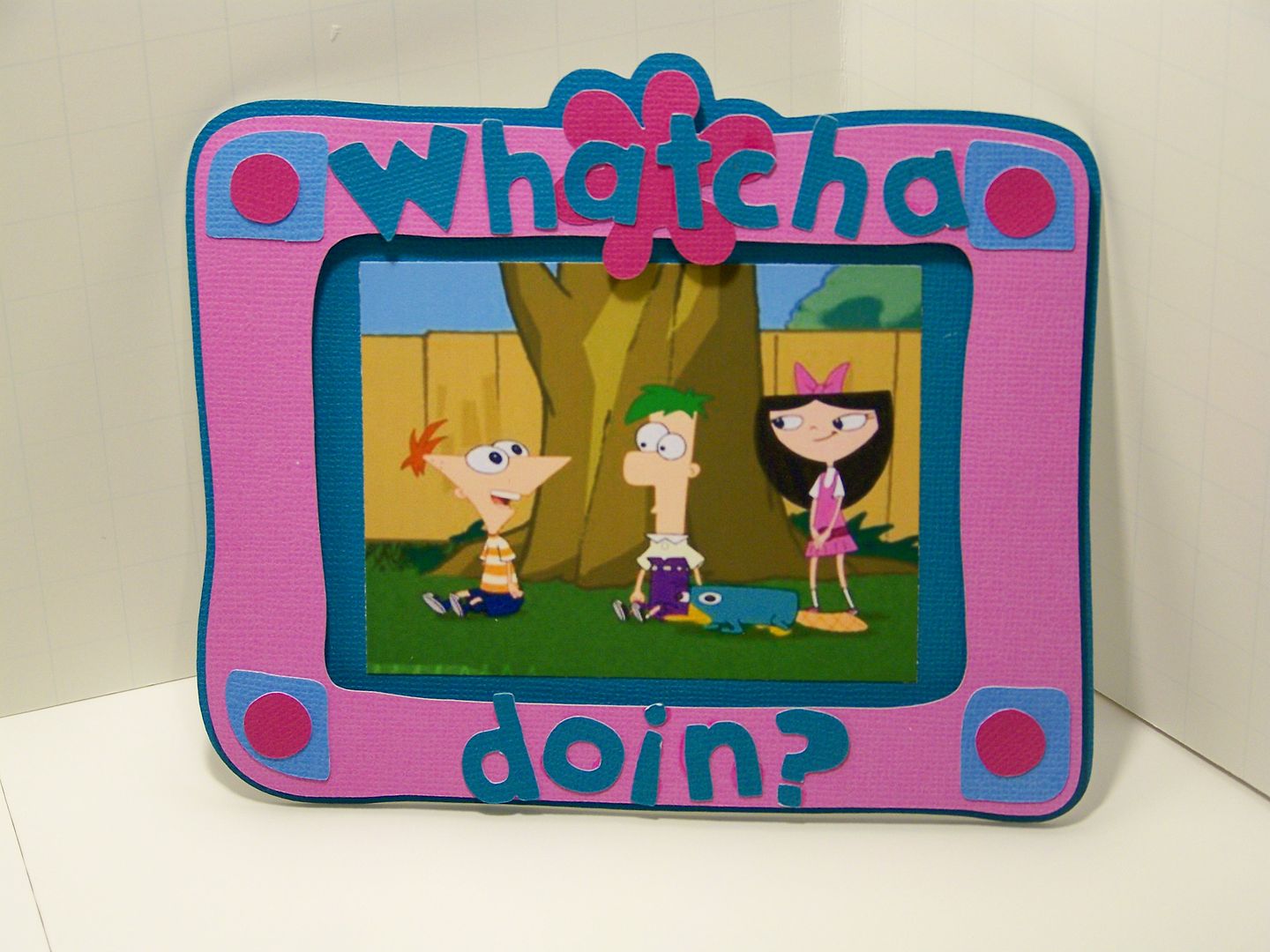 |
We watch Phineas and Ferb in the morning during breakfast so I was thinking this morning that I could make a little lunchbox card for her with those characters. Although Cricut doesn't make a Phineas and Ferb cartridge, making a card with that theme is super easy with Google Images and the Colourlovers sites. I have been curious to know if the two printers, my Imagine and my regular Canon office printer, would print matching quality colors. This project would be a good test of that!
Using the Google Images search, I found a Phineas and Ferb picture that had Isabella, Piper's favorite character on the show (I guess because she is a girl and doesn't freak out like Candice, but who knows). I saved the picture on my computer and uploaded it to photobucket. I printed it as a single wallet size, 2.5x3.25 or so.
 Then I went to the colourlovers site and uploaded my picture. The site allows the user to pull any color out of an uploaded picture in order to obtain the RGB codes. I wanted to duplicate the exact colors in the picture to make a little frame card. You can find more info on how I did this by looking at an earlier post I made using this method by clicking here. I love using this site! If you would like to see the palettes I created for this picture, you can see those here. The link will take you to my profile at Colourlovers. There you will see "Phineas and Ferb" and "Phineas and Ferb2" palettes.
Then I went to the colourlovers site and uploaded my picture. The site allows the user to pull any color out of an uploaded picture in order to obtain the RGB codes. I wanted to duplicate the exact colors in the picture to make a little frame card. You can find more info on how I did this by looking at an earlier post I made using this method by clicking here. I love using this site! If you would like to see the palettes I created for this picture, you can see those here. The link will take you to my profile at Colourlovers. There you will see "Phineas and Ferb" and "Phineas and Ferb2" palettes.I used Live Simply to create a frame card on the Imagine at 4.6". I used the following colors on the frame: Perry the Platypus (43,153,140), Isabella's dress (230,97,225), her belt (155,16,131), and the sky (107,190,232) to create the card. The second layer is popped up with dots. The letters were also printed in platypus color, using Mickey Font at .7". For those of you who are not familiar with the show, Isabella's main line is "Whatcha doin?" in a little singsong tone (to explain the text I used).
I love how I was able to match the colors without worrying about having them in my stack! It was super easy to find the RGB codes with Colourlovers and I even got to name a few new colors! I was astounded that the printers do indeed have identical color quality -- so pleased! This opens up so many creative doors!
I hope my little critic approves of the card when she finds it in her lunchbox. I am sure she will let me know!
Thank you for visiting my blog. If you like frame cards, check out this one I did on the Imagine as well, using prints from Imagine More. Frame cards are a super simple way to use those great frame features on some Cricut cartridges! I am loving the Imagine and have been exploring what I can do with it. I would love to hear from anyone using the Colourlovers site to obtain colors or to match colors.